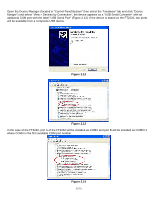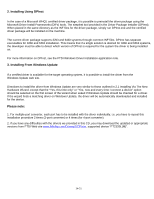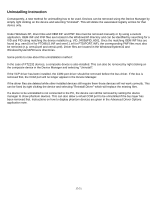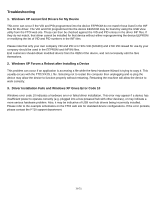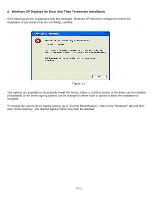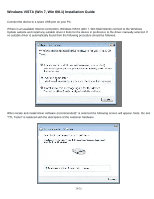Konica Minolta AccurioPress C14000 Plockmatic SD-350/SD-500 USB to RS-232 Adap - Page 33
Konica Minolta AccurioPress C14000 Manual
 |
View all Konica Minolta AccurioPress C14000 manuals
Add to My Manuals
Save this manual to your list of manuals |
Page 33 highlights
Open the Device Manager (located in "Control Panel\System" then select the "Hardware" tab and click "Device Manger") and select "View > Devices by Connection", the device appears as a "USB Serial Converter" with an additional COM port with the label "USB Serial Port" (Figure 2.13). If the device is based on the FT2232, two ports will be available from a composite USB device. Figure 2.12 Figure 2.13 In the case of the FT2232, port A of the FT2232 will be installed as COMX and port B will be installed as COMX+1 where COMX is the first available COM port number. Figure 2.14 33-51

Open the Device Manager (located in "Control Panel\System" then select the "Hardware" tab and click "Device
Manger") and select "View > Devices by Connection", the device appears as a "USB Serial Converter" with an
additional COM port with the label "USB Serial Port" (Figure 2.13). If the device is based on the FT2232, two ports
will be available from a composite USB device.
Figure 2.12
Figure 2.13
In the case of the FT2232, port A of the FT2232 will be installed as COMX and port B will be installed as COMX+1
where COMX is the first available COM port number.
Figure 2.14
33-51