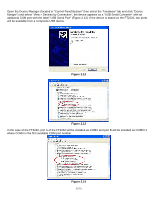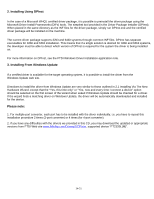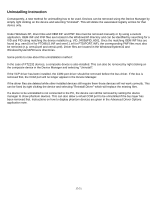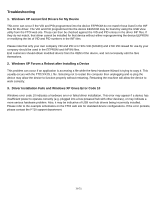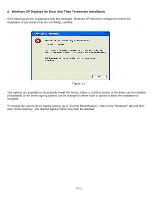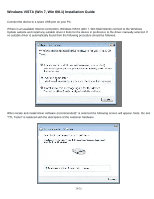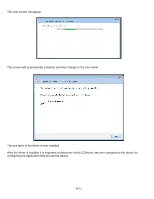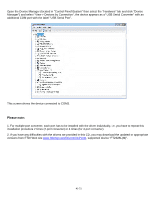Konica Minolta AccurioPress C14000 Plockmatic SD-350/SD-500 USB to RS-232 Adap - Page 37
Windows XP Displays An Error And Then Terminates Installation
 |
View all Konica Minolta AccurioPress C14000 manuals
Add to My Manuals
Save this manual to your list of manuals |
Page 37 highlights
4. Windows XP Displays An Error And Then Terminates Installation If the following screen is displayed with this message, Windows XP has been configured to block the installation of any drivers that are not WHQL certified. Figure 4.1 Two options are available to successfully install the device. Either a certified version of the driver can be installed (if available) or the driver signing options can be changed to either warn or ignore to allow the installation to complete. To change the current driver signing setting, go to "Control Panel\System", click on the "Hardware" tab and then click "Driver Signing". The desired signing option may then be selected. 37-51
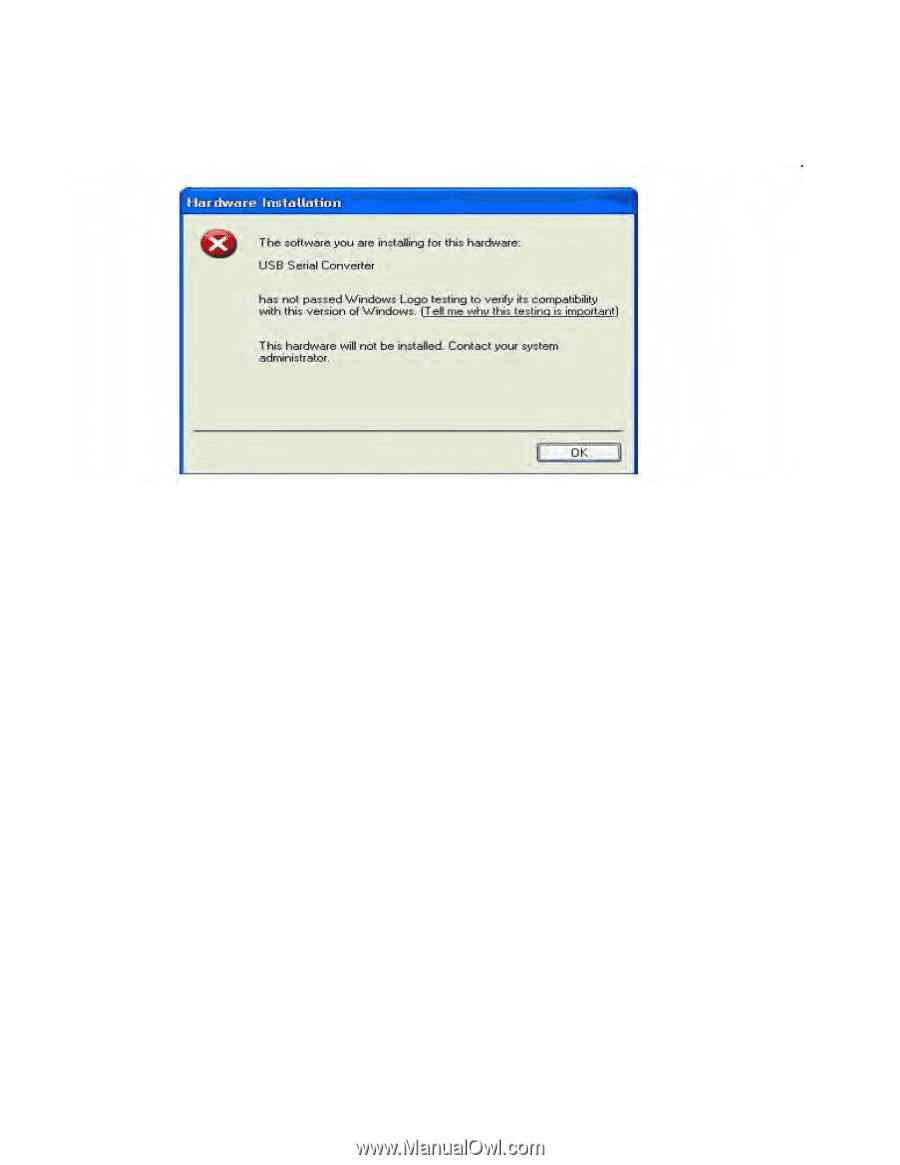
4. Windows XP Displays An Error And Then Terminates Installation
If the following screen is displayed with this message, Windows XP has been configured to block the
installation of any drivers that are not WHQL certified.
Figure 4.1
Two options are available to successfully install the device. Either a certified version of the driver can be installed
(if available) or the driver signing options can be changed to either warn or ignore to allow the installation to
complete.
To change the current driver signing setting, go to "Control Panel\System", click on the "Hardware" tab and then
click "Driver Signing". The desired signing option may then be selected.
37-51