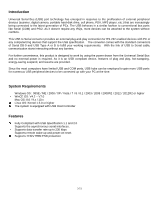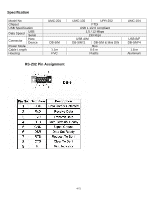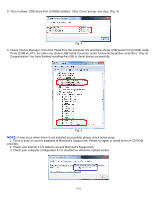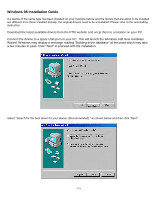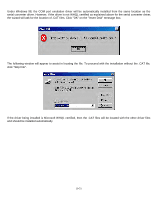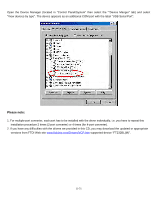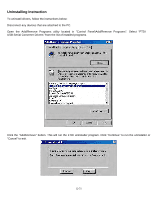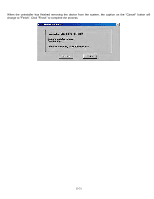Konica Minolta AccurioPress C14000 Plockmatic SD-350/SD-500 USB to RS-232 Adap - Page 8
minutes to pass. Once Windows has found the required files, click Next to install the device.
 |
View all Konica Minolta AccurioPress C14000 manuals
Add to My Manuals
Save this manual to your list of manuals |
Page 8 highlights
Check the box next to "Specify a location" and uncheck all others as shown below. Click "Browse" and locate the driver files. Once the files have been located, click "Next" to proceed with the installation. Windows may display a message reading "Building driver database" at this point which may take a few minutes to pass. Once Windows has found the required files, click "Next" to install the device. 8-51
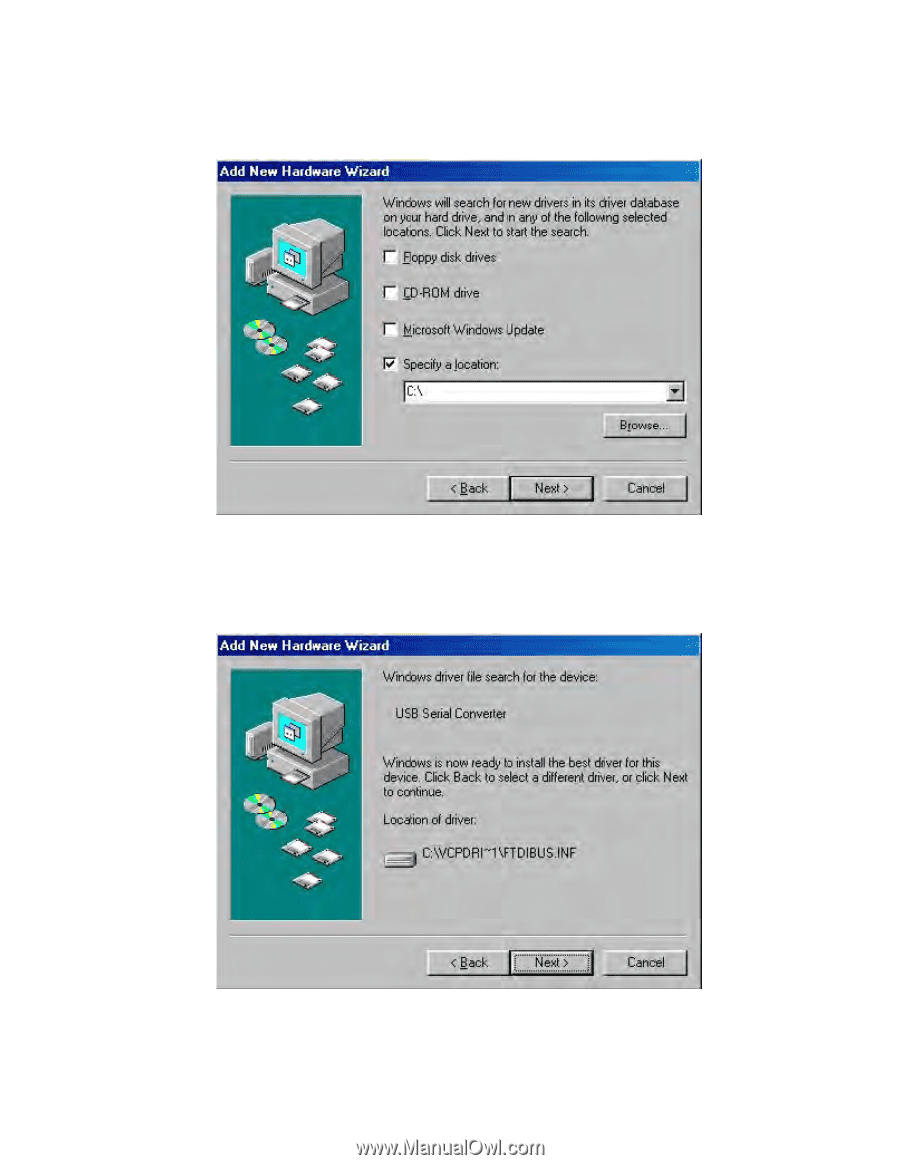
Check the box next to "Specify a location" and uncheck all others as shown below. Click "Browse" and locate the
driver files. Once the files have been located, click "Next" to proceed with the installation.
Windows may display a message reading "Building driver database" at this point which may take a few
minutes to pass. Once Windows has found the required files, click "Next" to install the device.
8-51