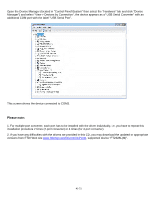Konica Minolta AccurioPress C14000 Plockmatic SD-350/SD-500 USB to RS-232 Adap - Page 46
If you run the application System Preferences and select Network Go > Applications > System
 |
View all Konica Minolta AccurioPress C14000 manuals
Add to My Manuals
Save this manual to your list of manuals |
Page 46 highlights
When the computer has rebooted, plug in the device. If the device is installed properly, you will see entries in the /dev directory: /dev/cu.usbserial-xxxxxxxx /dev/tty.usbserial-xxxxxxxx Where xxxxxxxx is either the device's serial number or, for unserialized devices, a location string that depends on which USB port your device is connected to. The Terminal application can be launched by selecting Go > Applications > Utilities > Terminal. Type the following lines in the Terminal window to produce the file list: cd /dev ls-l If you run the application System Preferences and select Network (Go > Applications > System Preferences > Network), you should see the text "New Port Detected". Click OK and select Network Port Configurations from the show list. The new port can be enabled from this screen by checking the on box and clicking Apply Now. 46-51