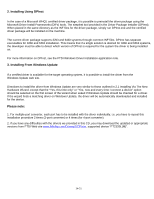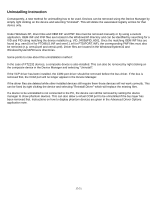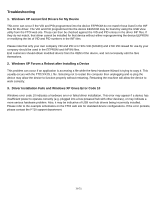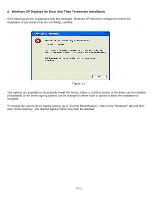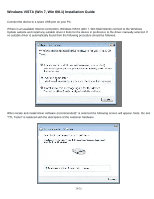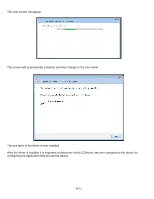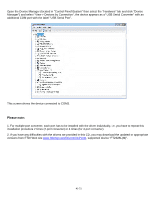Konica Minolta AccurioPress C14000 Plockmatic SD-350/SD-500 USB to RS-232 Adap - Page 39
The example shown above uses a folder on the desktop.
 |
View all Konica Minolta AccurioPress C14000 manuals
Add to My Manuals
Save this manual to your list of manuals |
Page 39 highlights
Select "I don't have the disk. Show me other options" The next screen will appear. Select "Browse my computer for driver software (advanced)". The next screen will appear. Browse to the folder where the CDM driver has been stored (when uncompressed) and press "Next" The example shown above uses a folder on the desktop. 39-51
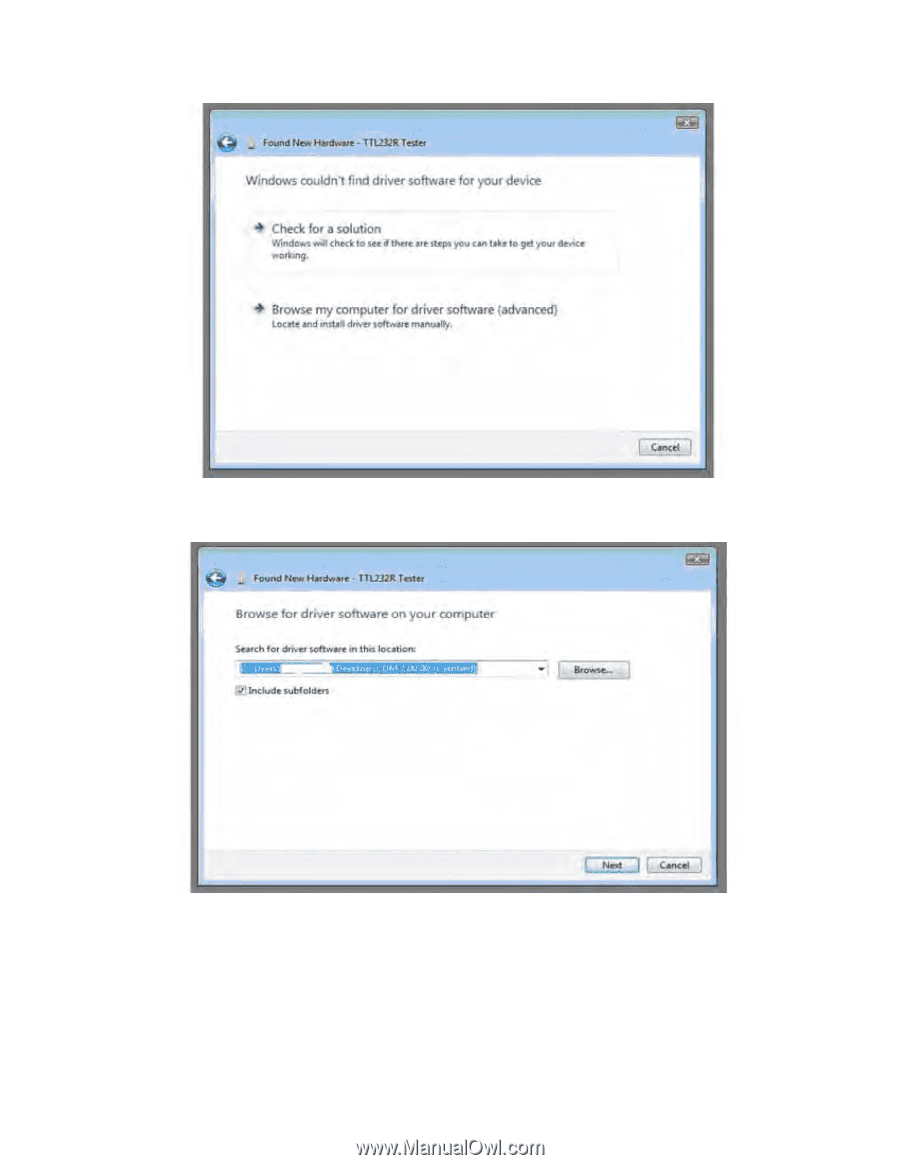
Select “I don’t have the disk. Show me other options” The next screen will appear.
Select “Browse my computer for driver software (advanced)”. The next screen will appear.
Browse to the folder where the CDM driver has been stored (when uncompressed) and press “Next”
The example shown above uses a folder on the desktop.
39-51