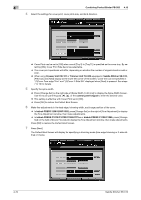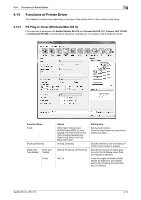Konica Minolta C83hc High Chroma SD-513 User Manual - Page 105
Combining Perfect Binder PB-503
 |
View all Konica Minolta C83hc High Chroma manuals
Add to My Manuals
Save this manual to your list of manuals |
Page 105 highlights
4 4.13 Combining Perfect Binder PB-503 4.13 Combining Perfect Binder PB-503 The machine with Perfect Binder PB-503 installed automatically attaches a printed set with a cover to make a perfect-bound book, applying a dab of glue to the spine. If Saddle Stitcher SD-513 is combined, the following functions are available. - Cover Fore-edge Trim - If [ON] is selected, the machine trims the cover by the amount automatically estimated from the following formula, in the range from 5 mm to 40 mm in 0.1 mm increments. Trimming width = (Cover width) - (Body width e 2) - (Spine width) - If the estimated amount exceeds 10 mm, the machine will automatically trim the cover whether this function is activated or not. - Cover 2-Side Slit - This function is available when using Trimmer Unit TU-503 equipped in Saddle Stitcher SD-513. - Perform 2-side slitting on the head and the foot of cover loaded in a tray other than the cover tray of a perfect binder. 2-side slitting cannot be performed for body. - Slitting can be specified within the range from 8.0 mm to 26.0 mm in increments of 0.1 mm. - The difference of specified 2-side slitting between the head and the foot must be within 10.0 mm. - Crease - This function is available when using Creaser Unit CR-101 equipped in Saddle Stitcher SD-513. - Selecting [(3)Spine] will add 2 creases on the fold part of the spine. - Selecting [(4)Gutter] will add 2 creases on the gutter of the front cover and the back cover, making bound pages easier to flip. The crease side is fixed to [Back]. - Selecting [(3) Spine + (4) Gutter] will add 2 creases each on the back cover and the gutter. 4.13.1 Making Perfect-Bound Booklets dReference See the User's Guide supplied with this machine for details on how to normally use perfect-bound booklets. 1 On the Copy screen, specify the tray with body paper loaded, then press [Output Setting] and [Perfect Bind] in sequence. 4-68 The Perfect Bind Screen will be displayed. The heater of the perfect binder automatically starts warming up. The warmup takes approximately 20 minutes. NOTICE Perfect Binder PB-503 will not stop warming up even if [Default Set] is pressed on the Output Setting Screen or Reset is pressed on the Control panel. To stop using Perfect Binder PB-503, return to the Machine Screen, then press [OFF] of PB heater switch. When you stop using the perfect binder, be sure to turn off the heater so as to prevent the degradation of glue pellets. Saddle Stitcher SD-513