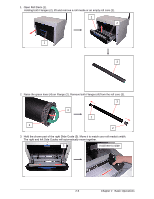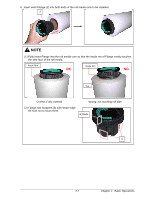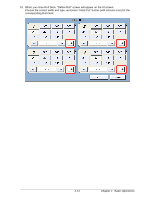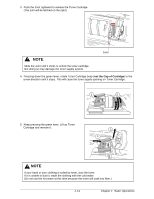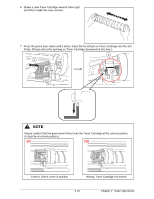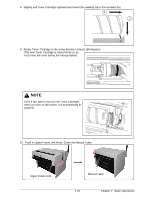Konica Minolta KIP 7900 KIP 7900 User Guide - Page 34
A paper jam may occur if it is not locked firmly.
 |
View all Konica Minolta KIP 7900 manuals
Add to My Manuals
Save this manual to your list of manuals |
Page 34 highlights
8. Rotate the green knob (11) to the arrow direction (away from front) so that the feeding rollers catch the leading edge. Front Deck (Roll 1 / 3) Rear Deck (Roll 2 / 4) 11 11 Roll 1 Roll 3 9. Push Roll Deck (1) to firmly close it. Roll 2 Roll 4 1 1 NOTE (1) Be sure to close Roll Deck fully until it locks at the correct position. A paper jam may occur if it is not locked firmly. (2) Be sure not to catch your finger in between Roll Deck drawers. 2-11 Chapter 2 Basic Operations

Chapter 2
Basic Operations
2-11
8.
Rotate the green knob (11) to the arrow direction (away from front) so that the feeding rollers
catch the leading edge.
9.
Push Roll Deck (1) to firmly close it.
Roll 1
Roll 3
Roll 2
Roll 4
11
11
Front Deck
(Roll 1 / 3)
Rear Deck
(Roll 2 / 4)
NOTE
(1) Be sure to close Roll Deck fully until it locks at the correct position.
A paper jam may occur if it is not locked firmly.
(2) Be sure not to catch your finger in between Roll Deck drawers.
1
1