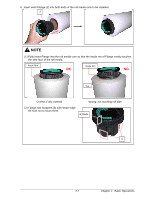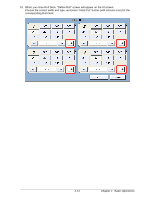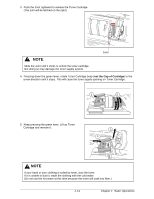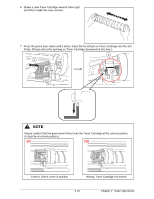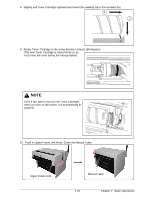Konica Minolta KIP 7900 KIP 7900 User Guide - Page 35
corresponding Roll Deck., When you close Roll Deck, Define Roll screen will appear on the UI screen.
 |
View all Konica Minolta KIP 7900 manuals
Add to My Manuals
Save this manual to your list of manuals |
Page 35 highlights
10. When you close Roll Deck, "Define Roll" screen will appear on the UI screen. Choose the correct width and type, and press "Initial Cut" button (with scissors icon) for the corresponding Roll Deck. 2-12 Chapter 2 Basic Operations

Chapter 2
Basic Operations
2-12
10.
When you close Roll Deck, “Define Roll” screen will appear on the UI screen.
Choose the correct width and type, and press “Initial Cut” button (with scissors icon) for the
corresponding Roll Deck.