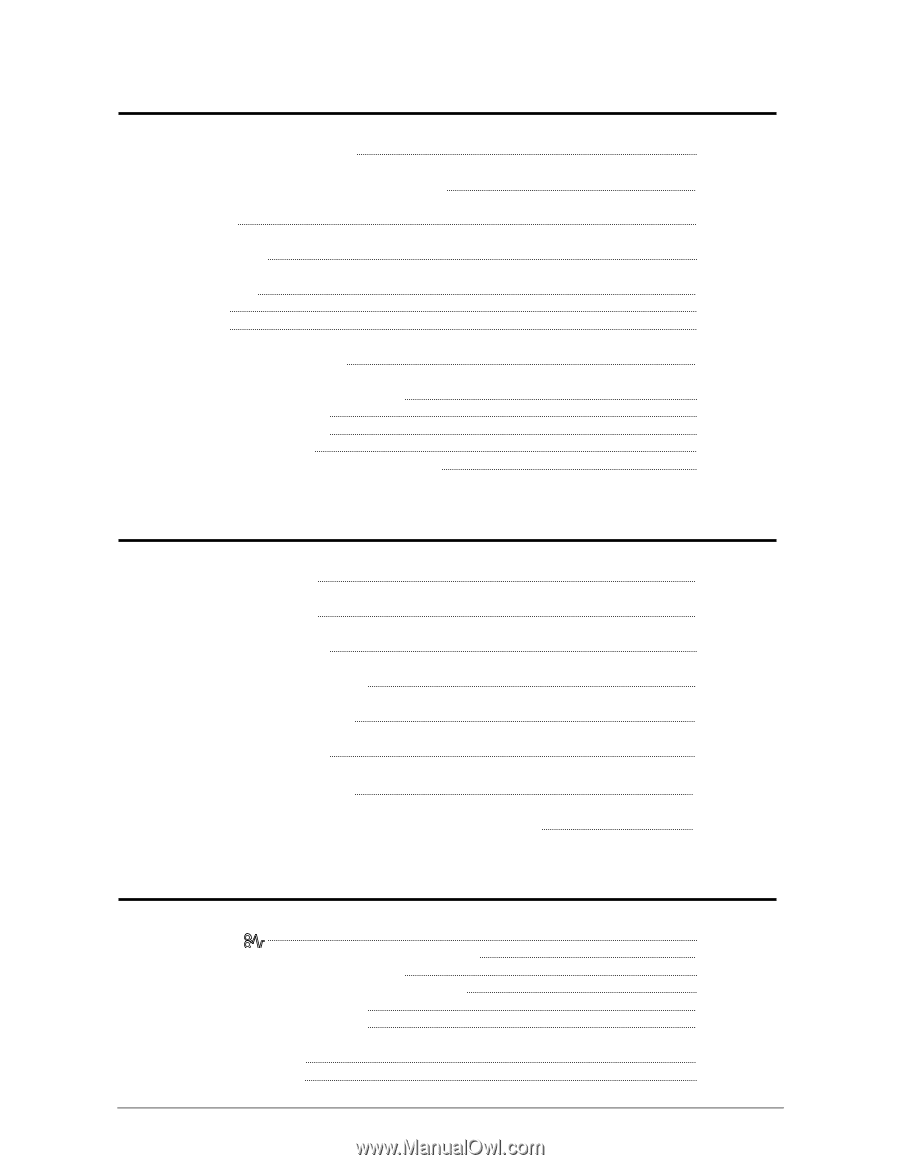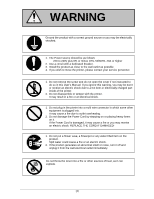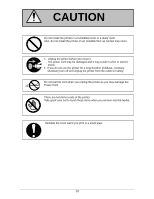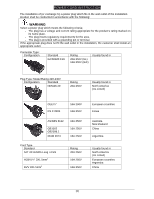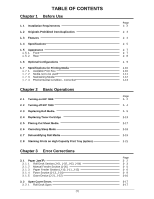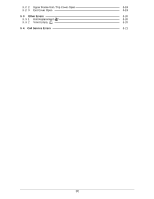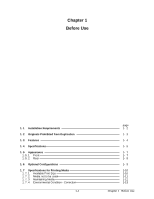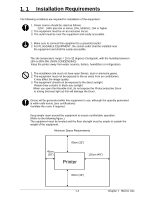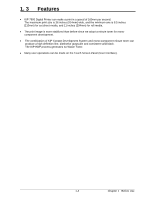Konica Minolta KIP 7900 KIP 7900 User Guide - Page 8
TABLE OF CONTENTS, Before Use, Basic Operations, Error Corrections - specifications
 |
View all Konica Minolta KIP 7900 manuals
Add to My Manuals
Save this manual to your list of manuals |
Page 8 highlights
TABLE OF CONTENTS Chapter 1 Before Use 1. 1 Installation Requirements 1. 2 Originals Prohibited from Duplication 1. 3 Features 1. 4 Specifications 1. 5 Appearance 1. 5. 1 Front 1. 5. 2 Rear 1. 6 Optional Configurations 1. 7 Specifications for Printing Media 1. 7. 1 Available Print Size 1. 7. 2 Media not to be used 1. 7. 3 Maintaining Media 1. 7. 4 Environmental Condition - Correction Chapter 2 Basic Operations 2. 1 Turning on KIP 7900 2. 2 Turning off KIP 7900 2. 3 Replacing Roll Media 2. 4 Replacing Toner Cartridge 2. 5 Placing Cut Sheet Media 2. 6 Canceling Sleep Mode 2. 7 Dehumidifying Roll Media 2. 8 Stacking Prints on High Capacity Print Tray (option) Chapter 3 Error Corrections 3. 1 Paper Jam 3. 1. 1 Roll Deck Section (J-01, J-02, J-03, J-04) 3. 1. 2 Manual Feeder Section (J-05) 3. 1. 3 Paper Feeder Section (J-10, J-11, J-12) 3. 1. 4 Fuser Section (J-13, J-14) 3. 1. 5 Outer Device (J-21, J-22) 3. 2 Open Cover Errors 3. 2. 1 Roll Deck Open (7) Page 1- 2 1- 3 1- 4 1- 5 1- 7 1- 7 1- 8 1- 9 1-10 1-10 1-11 1-12 1-13 Page 2- 2 2- 4 2- 5 2-13 2-17 2-18 2-19 2-21 Page 3- 2 3- 3 3- 5 3- 6 3- 9 3-16 3-17 3-17