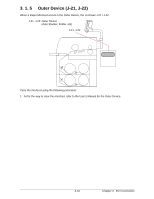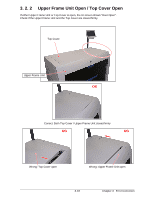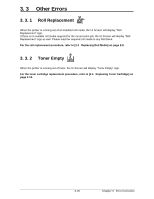Konica Minolta KIP 7900 KIP 7900 User Guide - Page 60
To fit the Lock Lever in position, fully slide the Lock Slide upward.
 |
View all Konica Minolta KIP 7900 manuals
Add to My Manuals
Save this manual to your list of manuals |
Page 60 highlights
13. Lift the Support Rod to the printer. Fully slide the Lock Slide upward. Slightly push the tray down to catch its bottom hooking part on the top of the Support Rod. Push down Support Rod 14. Fully press the Lock Lever down to lock the tray. Lock Slide Lock Lever NOTE To fit the Lock Lever in position, fully slide the Lock Slide upward. Lock Lever not fit in 3-15 Chapter 3 Error Correction

Chapter 3
Error Correction
3-15
13.
Lift the Support Rod to the printer. Fully slide the Lock Slide upward. Slightly push the tray
down to catch its bottom hooking part on the top of the Support Rod.
14.
Fully press the Lock Lever down to lock the tray.
NOTE
To fit the Lock Lever in position, fully slide the Lock Slide upward.
Push down
Lock Slide
Lock Lever
Lock Lever
not fit in
Support Rod