Konica Minolta MGI JETvarnish 3D One MGI JETvarnish 3D One User Manual - Page 102
MGI software & graphical user interfaces
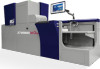 |
View all Konica Minolta MGI JETvarnish 3D One manuals
Add to My Manuals
Save this manual to your list of manuals |
Page 102 highlights
JETVARNISH 3D One 7 MGI software & graphical user interfaces 7.1 Advices about your Cyber Security Your entire JETvarnish equipment is driven by a single PC, the PC Workstation. This PC is plugged on the worldwide web. The Cyber Security of your PC Workstation is essential! • Windows 10 logon password Change your password regularly and use strong password (12 characters or more with a mixture of upper-case letters, symbols, and numbers). Change immediately the Windows 10 factory default password to your own strong password: • Windows 10 Security patches & OS updates Apply the Microsoft Security patches as soon as they become available. Do not install a Windows update few minutes prior to an important production. Use your weekly maintenance time to eventually perform a Windows update. If your JETvarnish equipment is equipped with the optional Caldera® RIP (PC-C1), same advices apply: • Caldera password Change your password regularly and use strong password (using a minimum of 12 characters and a with a mixture of upper-case letters, symbols, and numbers). • Caldera Security patches & OS updates Contact Caldera to get the latest updates. User Manual - 102 -















