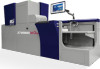JETVARNISH 3D One
User Manual
- 4 -
6.3
The Paper Exit Tray Type 1
...............................................................................................................
83
6.4
The Paper Exit Tray Type 2 & 2.1
......................................................................................................
90
7
MGI software & graphical user interfaces
..............................................................................................
102
7.1
Advices about your Cyber Security
..................................................................................................
102
7.2
MGI Software Suite
..........................................................................................................................
103
7.3
JVTI – Graphical User Interface
.......................................................................................................
104
7.4
The Pilot – Graphical touch screen interface
...................................................................................
108
8
Installing the Consumables
.....................................................................................................................
122
8.1
Installation of the containers
.............................................................................................................
122
9
Varnish container
.....................................................................................................................................
128
9.1
Intake pipe settings
..........................................................................................................................
129
10
Varnish registration procedure
...............................................................................................................
131
10.1
Purpose of the registration
...............................................................................................................
131
10.2
Varnish Registration Procedure
.......................................................................................................
133
11
Starting up & shutting down procedures
...............................................................................................
136
11.1
Procedure details
.............................................................................................................................
136
11.2
Starting up
........................................................................................................................................
137
11.3
Shutting down
...................................................................................................................................
140
12
How to run a production
..........................................................................................................................
144
12.1
Printable areas and Q-Zone
.............................................................................................................
144
12.2
How to use the JVTi
.........................................................................................................................
145
12.3
Standard conditions
..........................................................................................................................
149
12.4
Print menu
........................................................................................................................................
151
12.5
Printing summary
.............................................................................................................................
169
12.6
History
..............................................................................................................................................
169
12.7
Supervision menu
.............................................................................................................................
173
12.8
Settings menu
..................................................................................................................................
177
12.9
Cost Calculator
.................................................................................................................................
182
12.10
The MGI Spot Varnish Editor
...........................................................................................................
185
12.11
Remote access
.................................................................................................................................
190
12.12
Automatic cleaning of the print heads
..............................................................................................
191
13
The Pilot interface
.....................................................................................................................................
195
13.1
Pilot Error Screens
...........................................................................................................................
195