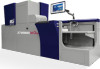JETVARNISH 3D One
User Manual
- 5 -
14
MGI AIS SmartScanner System
...............................................................................................................
198
15
Linear or coaxial lighting?
.......................................................................................................................
199
15.1
Linear lighting
...................................................................................................................................
199
15.2
Coaxial lighting
.................................................................................................................................
200
16
Working method with the JETVARNISH 3D ONE
..................................................................................
202
17
Wettability & dyne level
...........................................................................................................................
208
17.1
What is the “dyne level”?
..................................................................................................................
208
17.2
Dyne level (wettability)
.....................................................................................................................
208
17.3
Dyne pen results
..............................................................................................................................
209
18
Periodical Maintenance
............................................................................................................................
210
18.1
Operator cleaning table
....................................................................................................................
210
18.2
Cleaning the print heads
..................................................................................................................
211
18.3
JETvarnish containers & possible error
...........................................................................................
213
18.4
Printing belt cleaning
........................................................................................................................
215
18.5
Cleaning of the top cell reflectors
.....................................................................................................
216
19
Troubleshooting
.......................................................................................................................................
218
19.1
Error codes
.......................................................................................................................................
218
19.2
Abnormal images or Communication error troubleshooting
.............................................................
222
19.3
Other error messages
......................................................................................................................
226
19.4
Jam procedure
.................................................................................................................................
227
19.5
Emergency stop procedure
..............................................................................................................
230
19.6
Power failure procedure
...................................................................................................................
232
19.7
File troubleshooting
..........................................................................................................................
233
19.8
Varnish image troubleshooting
.........................................................................................................
234
19.9
Too dark or too light image – metallized substrate
..........................................................................
239
20
Glossary
....................................................................................................................................................
240
21
Appendix
...................................................................................................................................................
243
21.1
EC Declaration of Conformity – JETVARNISH 3D One
...................................................................
243
21.2
EC Declaration of Conformity – Universal Feeder
...........................................................................
244
21.3
RoHS Declaration of Compliance (EU & China) – JETVARNISH 3D One
......................................
245