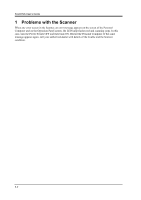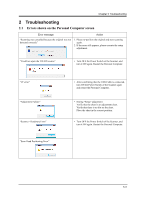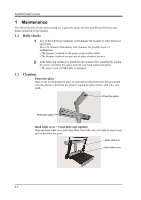Konica Minolta ScanDIVA ScanDIVA User Guide - Page 91
Troubleshooting, 2.1 Errors shown on the Personal Computer screen
 |
View all Konica Minolta ScanDIVA manuals
Add to My Manuals
Save this manual to your list of manuals |
Page 91 highlights
Chapter 5 Troubleshooting 2 Troubleshooting 2.1 Errors shown on the Personal Computer screen Error message Action "Scanning was cancelled because the original was not detected correctly" 1. Please re-position the original and start scanning again. 2. If the error still appears, please execute the setup adjustment. "Could not open the TWAIN source" • Turn OFF the Power Switch of the Scanner, and turn it ON again. Restart the Personal Computer. "I/F error" "Adjustment Failure" "Scanner - Hardware Error" "Scan Head Positioning Error" • After confirming that the USB Cable is connected, turn ON the Power Switch of the Scanner again and restart the Personal Computer. • During "Setup" adjustment: Verify that the chart is an adjustment chart. Verify that there is no dirt on the chart. Place the chart in the correct position. • Turn OFF the Power Switch of the Scanner, and turn it ON again. Restart the Personal Computer. 5-3