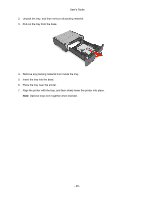Konica Minolta bizhub 4020 bizhub 4020 User Guide - Page 48
Setting up the printer software, For Windows users, For Macintosh users - driver windows 7
 |
View all Konica Minolta bizhub 4020 manuals
Add to My Manuals
Save this manual to your list of manuals |
Page 48 highlights
User's Guide - To uninstall the optional trays, slide the latch on the right side of the printer toward the front of the printer until it clicks into place, and then remove stacked trays one at a time from the top to the bottom. Setting up the printer software Installing the printer driver For Windows users 1. Insert the Drivers and Documentation CD in the CD/DVD drive of your PC. 2. Follow the instructions on the screen. Note: The PostScript driver may not be installed to your PC which runs Windows Vista if it is connected to the printer via a USB cable. In that case, select USB port in the "Add a printer" wizard to install the printer driver. 3. Click Install, and then follow the instructions on the computer screen. For Macintosh users 1. Insert the Drivers and Documentation CD in the CD drive of your Macintosh. 2. Double-click the CD icon on the desktop, the Drivers folder, and the Mac folder. → Mac OS X v10.3/v10.4: double-click bizhub_4020_3320_103104.pkg → Mac OS X v10.5: in the english (other) folder, double-click bizhub_4020_3320_105.pkg → Mac OS X v10.6/v10.7/v10.8: in the english (other) folder, double-click bizhub_4020_3320_106.pkg 3. The installer for the printer driver starts up. Note: For OS X 10.6/10.7/10.8, the driver folder varies depending on the paper size. Select the appropriate driver folder for your environment. • To use inch-based paper size (8 1/2 x 11 in letter size): Select a file in the english folder. • To use metric-based paper size (A4 and the like): Select a file in the other folder. Note: Double-click the package file appropriate for the application and version of operating system being used. • bizhub_4020_3320_103104.pkg (for Mac OS X v10.3/v10.4) • bizhub_4020_3320_105.pkg (for Mac OS X v10.5) • bizhub_4020_3320_106.pkg (for Mac OS X v10.6/v10.7/v10.8) 4. Add the printer. - 48 -