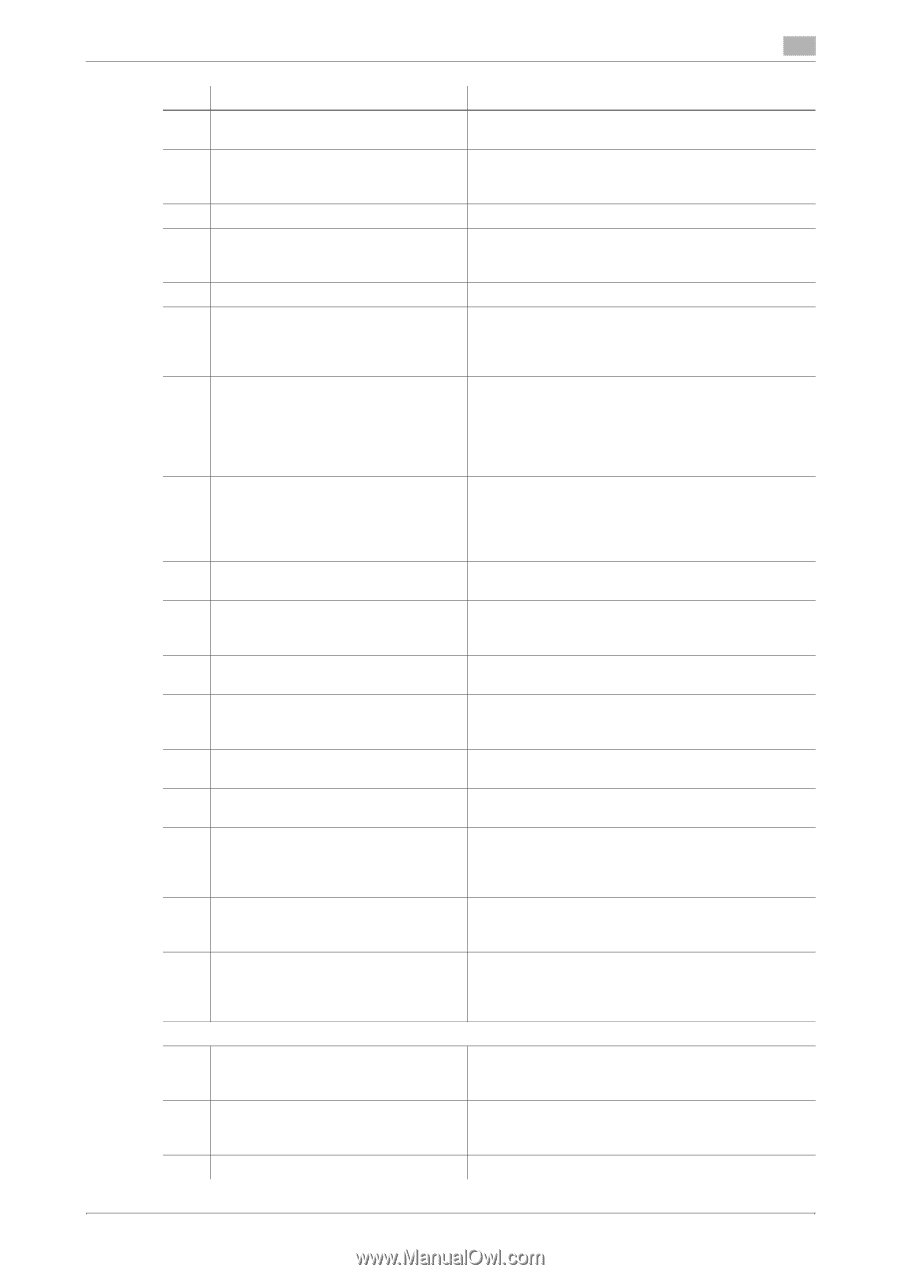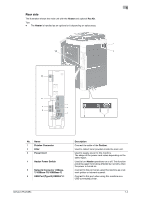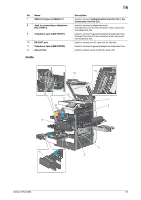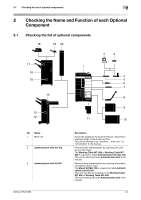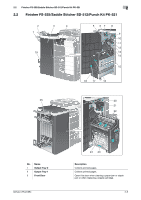Konica Minolta bizhub C654 bizhub C654/C754 About This Machine User Guide - Page 12
The following options are not shown in the Large Capacity Unit LU-204 - videos
 |
View all Konica Minolta bizhub C654 manuals
Add to My Manuals
Save this manual to your list of manuals |
Page 12 highlights
2.1 Checking the list of optional components 2 No. Name Description 4 Working Table WT-509 This is used to move the Control Panel. This is also used when the Authentication Unit is installed. 5 Working Table WT-506 Provides an area to temporarily place an original or other materials. This is also used when the Authentication Unit is installed. 6 Output Tray OT-503 Collects printed pages. 7 Keyboard Holder KH-102 Install this holder to use a external keyboard. For details on external keyboards, contact your service representative. 8 Mount Kit MK-715 Used to print data on banner paper. 9 Large Capacity Unit LU-301 Allows you to load up to 3000 sheets of 8-1/2 e 11 (A4) size. This unit is referred to as a Large Capacity Unit in the manual. 10 Large Capacity Unit LU-204 Allows you to load up to 2500 sheets of SRA3 or 11 e 17 (A3) size. To change the paper size, contact your service representative. This unit is referred to as a Large Capacity Unit in the manual. 11 Image Controller IC-414 ver1.0 Built-in Image Controller. Installing this unit will provide higher quality printing result. Video Interface Kit VI-506 is required to install Image Controller IC-414 ver1.0. 12 Finisher FS-534 Sorts, groups and staples printed paper before outputting it. 13 Saddle Stitcher SD-511 Install this unit onto Finisher FS-534. This unit supports the fold/bind function. It is referred to as Saddle Stitcher in the manual. 14 Punch Kit PK-520 Install this unit onto Finisher FS-534. This unit supports the punching function. 15 Saddle Stitcher SD-512 Install this unit onto Finisher FS-535. This unit supports the fold/bind function. It is referred to as Saddle Stitcher in the manual. 16 Finisher FS-535 Sorts, groups and staples printed paper before outputting it. 17 Punch Kit PK-521 Install this unit onto Finisher FS-535. This unit supports the punching function. 18 Post Inserter PI-505 Install this unit onto the Finisher FS-535 to enable insertion of a cover sheet into copied or printed sheets. This unit also allows you to manually operate the finisher (only the lower tray is available). 19 Job Separator JS-602 Install this unit onto Finisher FS-535. Collects printed pages. This unit is referred to as Job Separator in the manual. 20 Z Folding Unit ZU-606 Install this unit onto the Finisher FS-535 to enable Z folding or punching holes. This unit is referred to as a Z Folding Unit in the manual. The following options are not shown in the figure. 21 Fax Kit FK-511 Used to operate this machine as a fax machine. Alternatively, this kit allows more telephone lines to be connected. 22 Stamp Unit SP-501 Stamps a scanned original when sending a fax. This unit allows you to check that the original has been scanned. 23 Spare TX Marker Stamp 2 A replacement stamp for the Stamp Unit SP-501. bizhub C754/C654 2-3