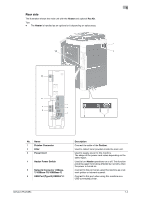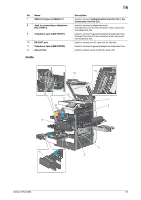Konica Minolta bizhub C654 bizhub C654/C754 About This Machine User Guide - Page 5
Checking the Name and Function of each Part in this Machine, Front side
 |
View all Konica Minolta bizhub C654 manuals
Add to My Manuals
Save this manual to your list of manuals |
Page 5 highlights
1 1 Checking the Name and Function of each Part in this Machine Front side 29 28 27 26 25 24 231 23 22 21 20 4 56 7 8 9 10 11 12 13 14 15 16 17 18 19 No. Name 1 Control Panel 2 Left Cover Release Lever 3 Left Cover 4 Lateral Guide 5 Dual Scan Document Feeder 6 Original Tray 7 Original Output Tray 8 Stylus Pen 9 USB Port (Type A) USB2.0/1.1 Description Used to configure various settings in this machine. Used to open the Left Cover. Open the Left Cover when clearing a paper jam. Adjust this guide along the width of the original. Automatically feeds and scans originals by page. This unit scans a 2-sided original by only requiring the paper be fed into the machine once without reversing. This unit is referred to as ADF in the manual. Load the original face up in this tray. Open this tray when clearing a paper jam in the ADF. The scanned original is fed out onto this tray. Used to select a menu on the Touch Panel, or enter characters. Used to connect an external memory unit (USB memory unit) to this machine. bizhub C754/C654 1-2