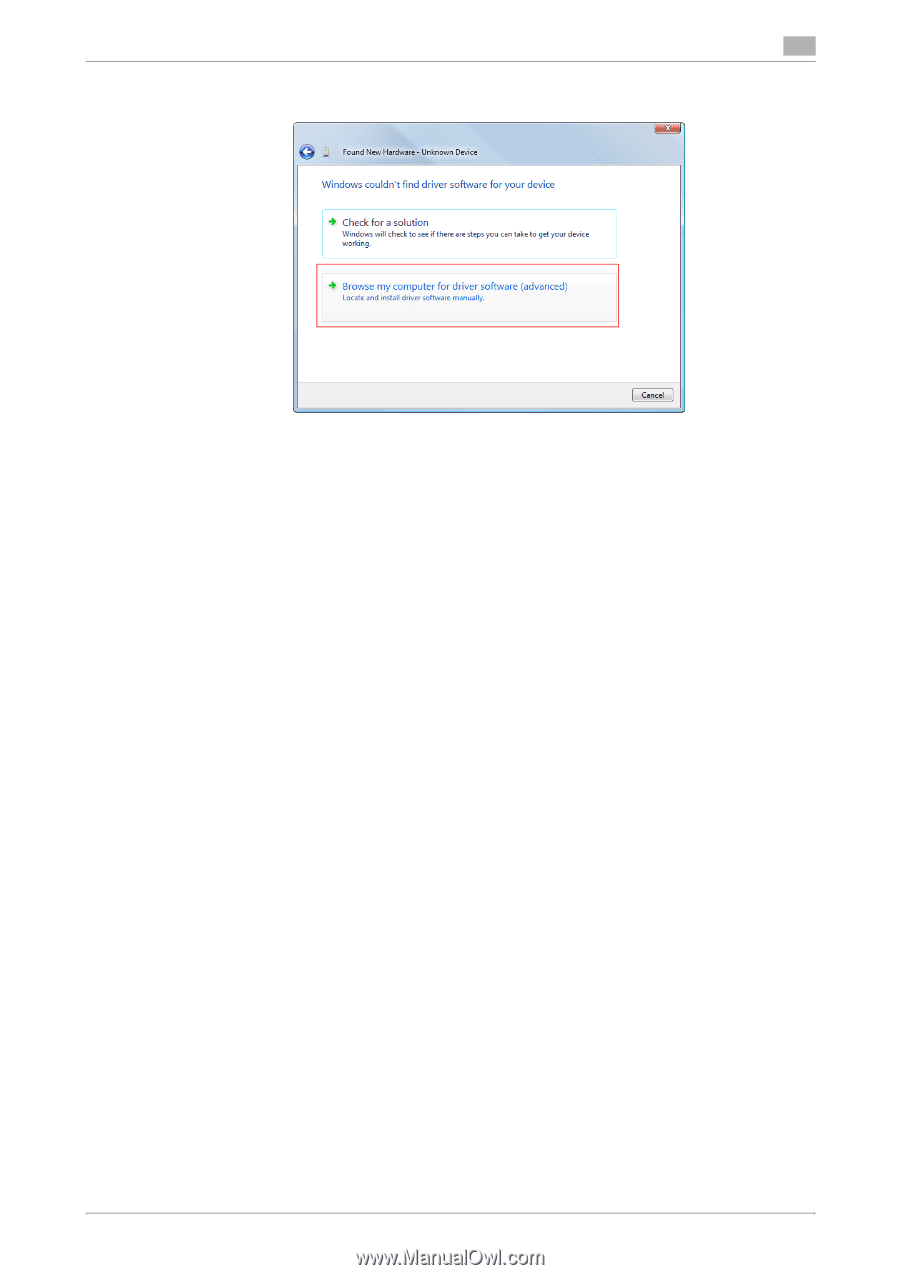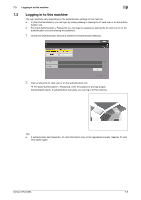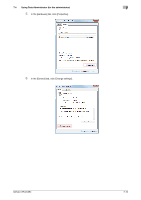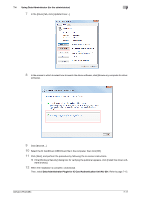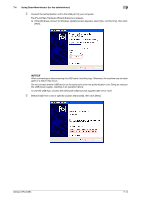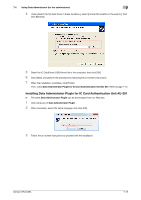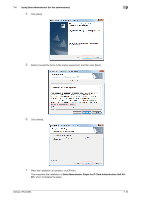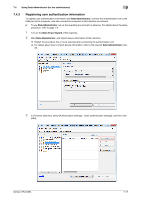Konica Minolta bizhub C654 bizhub C654/C754 About This Machine User Guide - Page 87
Installing IC CardDriver (USB-Driver) (Windows XP)
 |
View all Konica Minolta bizhub C654 manuals
Add to My Manuals
Save this manual to your list of manuals |
Page 87 highlights
7.4 Using Data Administrator (for the administrator) 7 4 Click [Browse my computer for driver software (advanced)]. 5 Click [Browse...]. 6 Select the IC CardDriver (USB-Driver) file in the computer, then click [OK]. 7 Click [Next], and perform the procedure by following the on-screen instructions. % If the [Windows Security] dialog box for verifying the publisher appears, click [Install this driver software anyway]. 8 When the installation is complete, click [Close]. Then, install Data Administrator PlugIn for IC Card Authentication Unit AU-201. Refer to page 7-15. Installing IC CardDriver (USB-Driver) (Windows XP) To use Data Administrator, set up the operating environment after configuring authentication settings of this machine. For setup, install the IC CardDriver (USB-Driver) of the authentication unit, then install Data Administrator PlugIn for IC Card Authentication Unit AU-201. 0 Before setup, install Data Administrator V4.1.15000 or later in your computer. For details about instal- lation, refer to the relevant Data Administrator manual. 0 To check the version of your Data Administrator, select the [Help] menu in Data Administrator, and also select [Version Information] - [Plug-in version]. 0 Administrator privileges are required to perform this task. 0 The latest IC CardDriver (USB-Driver) can be downloaded from our Web site. 1 Turn the Main Power Switch of this machine off, and disconnect the authentication unit from this ma- chine. bizhub C754/C654 7-13