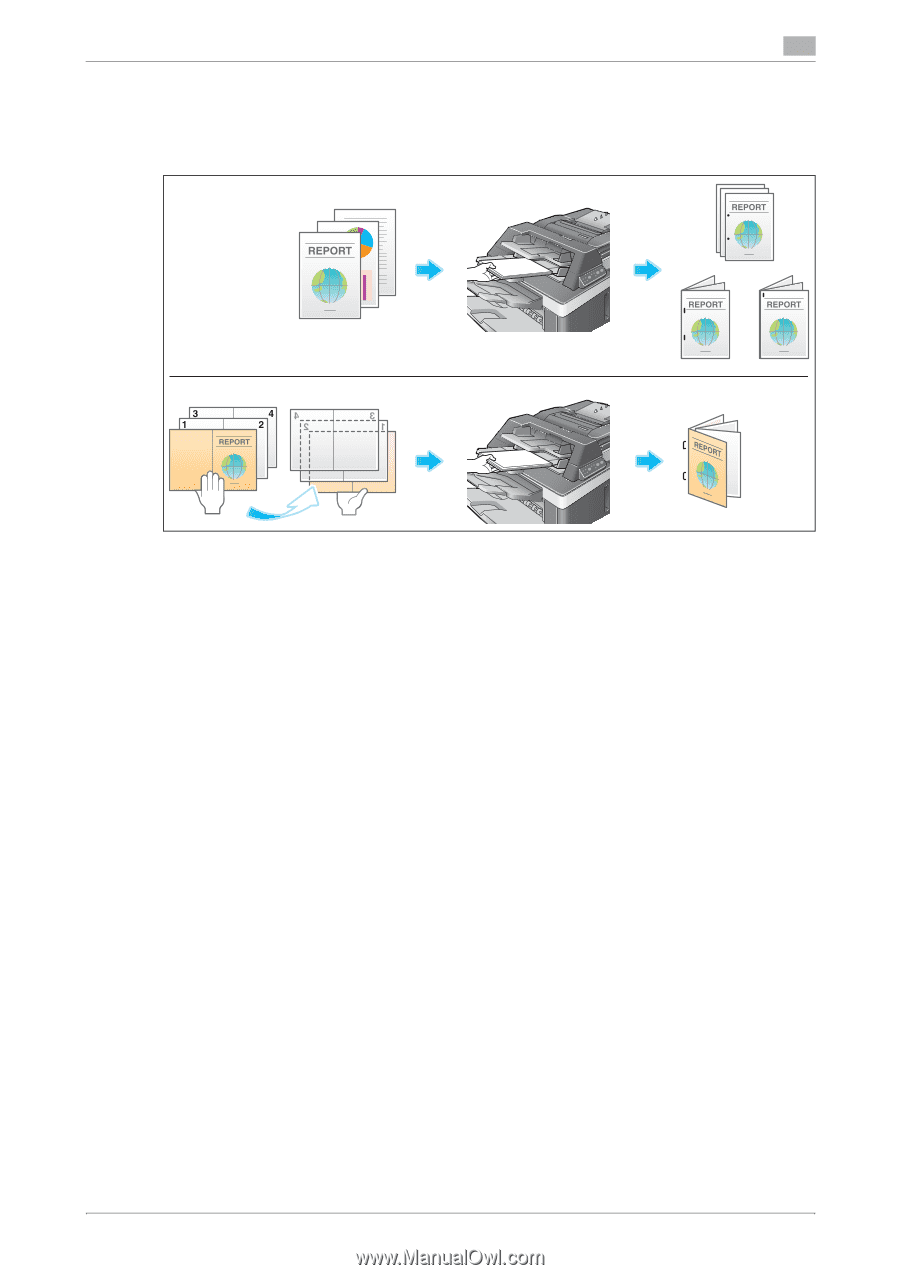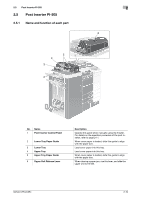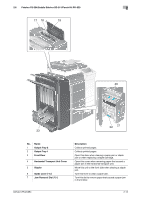Konica Minolta bizhub C654 bizhub C654/C754 About This Machine User Guide - Page 21
Finishing using Post Inserter, Post Inserter PI-505, Finishing, Select punch, Start/stop
 |
View all Konica Minolta bizhub C654 manuals
Add to My Manuals
Save this manual to your list of manuals |
Page 21 highlights
2.5 Post Inserter PI-505 2 Finishing using Post Inserter 0 Only the lower tray can be used as the output tray. The upper tray is not available. 1 Place paper in the lower tray of the Post Inserter, and align the lateral guide to the paper size. % Load the original by placing it so that its top side faces the back of the machine. % To use the corner staple or 2-staple option, load the paper face up. % To perform Punch, load the paper face up. % To perform Bind, load the front side of the bound paper face down. % To perform Tri-Fold, load the outside of the tri-folded paper face down. 2 Press the Finishing key and Select punch key, and select the desired finishing. % To configure Finishing settings, press the Finishing key to turn the LED on. To configure punch settings, press the Select punch key to turn the LED on. % Punch settings are available together with the corner staple or 2-staple option. 3 Press the Start/stop key. % If the Start/stop key is pressed during operation, the operation will be stopped. bizhub C754/C654 2-12