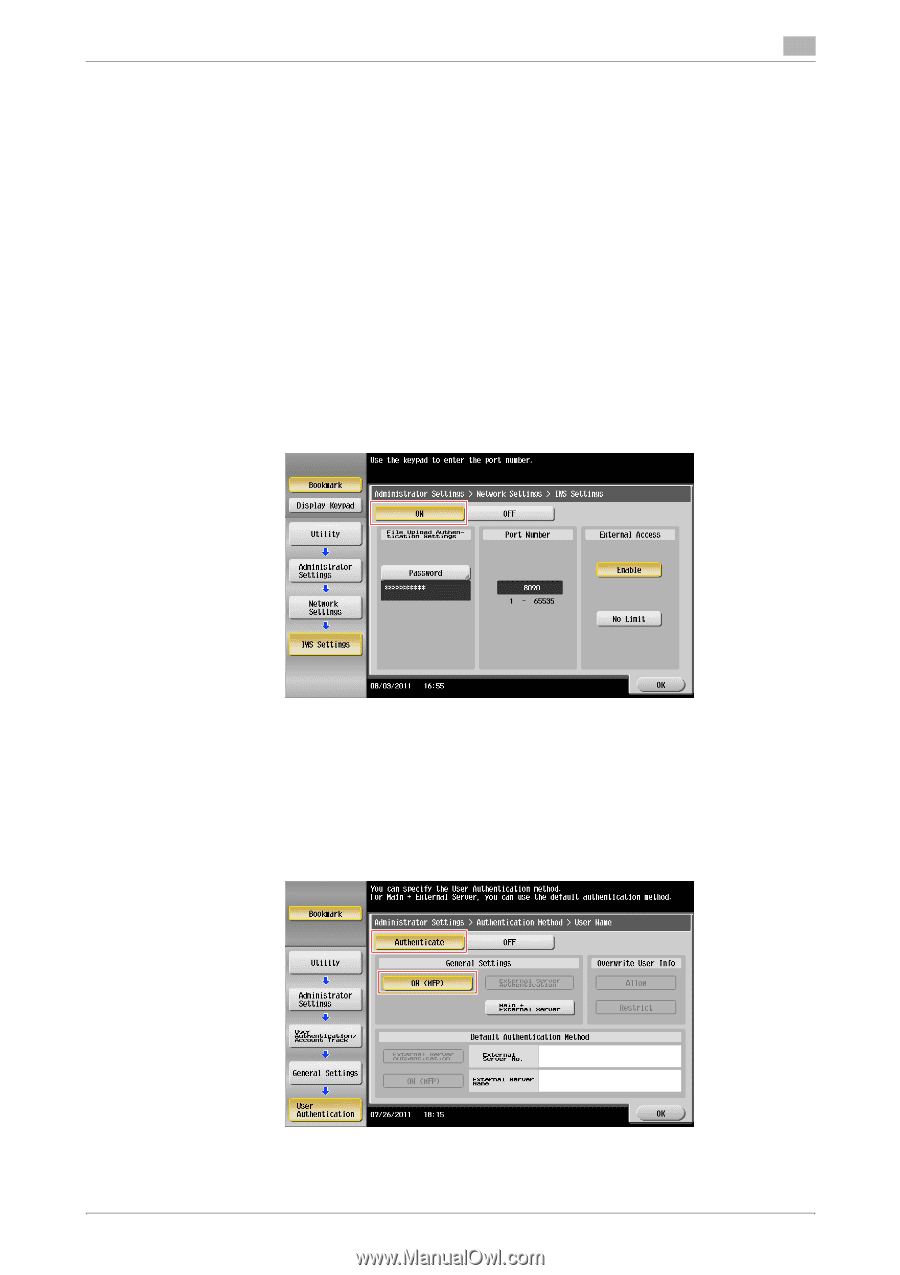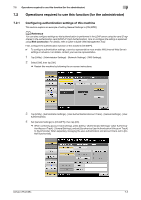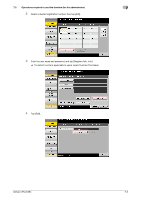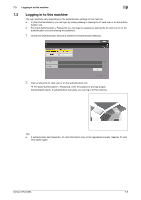Konica Minolta bizhub C654 bizhub C654/C754 About This Machine User Guide - Page 77
Operations required to use this function (for the administrator)
 |
View all Konica Minolta bizhub C654 manuals
Add to My Manuals
Save this manual to your list of manuals |
Page 77 highlights
7.2 Operations required to use this function (for the administrator) 7 7.2 Operations required to use this function (for the administrator) 7.2.1 Configuring authentication settings of this machine This section explains an example of setting General Settings to [ON (MFP)]. d Reference You can also configure settings so that authentication is performed in the LDAP server using the card ID registered in the authentication card (LDAP-IC Card Authentication). How to configure the setting is explained using Web Connection. For details, refer to [User's Guide: Web Management Tool]. First, configure the authentication function of this machine (ON (MFP)). 0 To configure authentication settings, a service representative must enable IWS (Internal Web Server) settings in advance. For details, contact your service representative. 1 Tap [Utility] - [Administrator Settings] - [Network Settings] - [IWS Settings]. 2 Select [ON], then tap [OK]. % Restart this machine by following the on-screen instructions. 3 Tap [Utility] - [Administrator Settings] - [User Authentication/Account Track] - [General Settings] - [User Authentication]. 4 Set [General Settings] to [ON (MFP)], then tap [OK]. % When combining account track settings, press [Utility] - [Administrator Settings] - [User Authentication/Account Track] - [General Settings], and set [Synchronize User Authentication & Account Track] to [Synchronize]. When separately managing the user authentication and account track, set to [Do Not Synchronize]. bizhub C754/C654 7-3