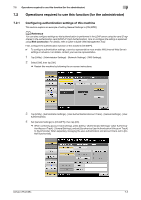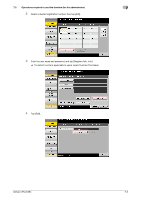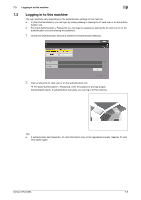Konica Minolta bizhub C654 bizhub C654/C754 About This Machine User Guide - Page 78
Tap [Authentication Device Settings] - [General Settings] - [Card Authentication], and con
 |
View all Konica Minolta bizhub C654 manuals
Add to My Manuals
Save this manual to your list of manuals |
Page 78 highlights
7.2 Operations required to use this function (for the administrator) 7 5 Tap [OK]. 6 Select [Yes], then tap [OK]. 7 Tap [Authentication Device Settings] - [General Settings] - [Card Authentication], and configure the fol- lowing setting. Settings [Card Detail Settings] Description Press this button to change setting information of the loadable driver for the registered IC cards on the Web browser of this machine. For details on the setting procedure, refer to [User's Guide: Advanced Function Operations]. bizhub C754/C654 7-4
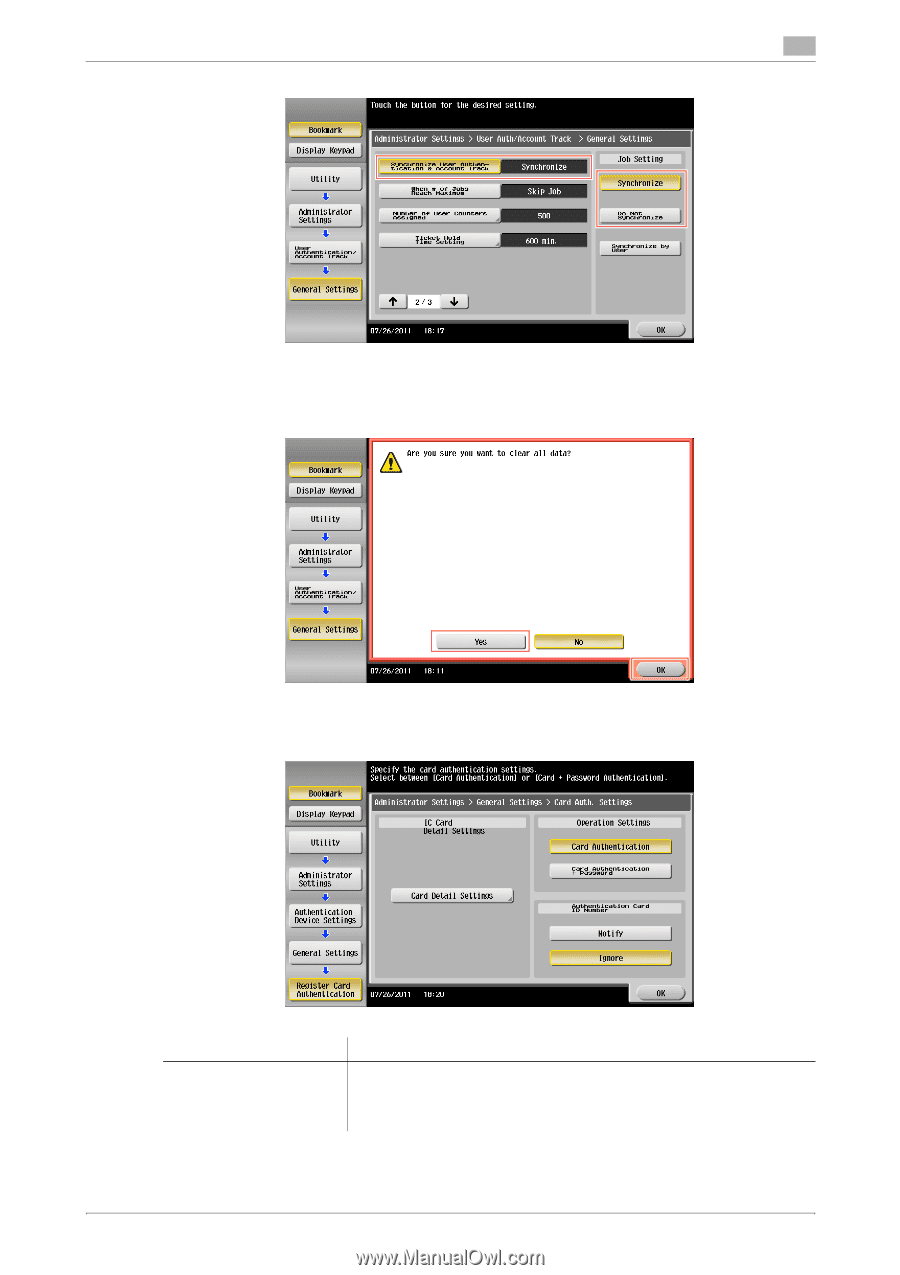
bizhub C754/C654
7-4
7.2
Operations required to use this function (for the administrator)
7
5
Tap [OK].
6
Select [Yes], then tap [OK].
7
Tap [Authentication Device Settings] - [General Settings] - [Card Authentication], and configure the fol-
lowing setting.
Settings
Description
[Card Detail Settings]
Press this button to change setting information of the loadable driver for
the registered IC cards on the Web browser of this machine.
For details on the setting procedure, refer to [User's Guide: Advanced
Function Operations].