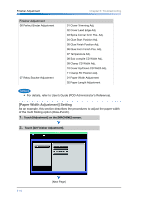Konica Minolta bizhub PRO 1051 bizhub PRO 1051/1200 Quick Guide - Page 108
[Paper Width Adjustment] Setting, For details, refer to User's Guide POD Administrator's Reference.
 |
View all Konica Minolta bizhub PRO 1051 manuals
Add to My Manuals
Save this manual to your list of manuals |
Page 108 highlights
Finisher Adjustment Finisher Adjustment 06 Perfect Binder Adjustment 07 Relay Stacker Adjustment Chapter 5: Troubleshooting 01 Cover Trimming Adj. 02 Cover Lead Edge Adj. 03 Spine Corner form Pos. Adj. 04 Glue Start Position Adj. 05 Glue Finish Position Adj. 06 Glue Form Finish Pos. Adj. 07 Temperature Adj. 08 Sub compile CD Width Adj. 09 Clamp CD Width Adj. 10 Cover Up/Down CD Width Adj. 11 Clamp FD Position Adj. 01 Paper Width Adjustment 02 Paper Length Adjustment • For details, refer to User's Guide (POD Administrator's Reference). [Paper Width Adjustment] Setting As an example, this section describes the procedures to adjust the paper width of the multi folding option (Hole-Punch). 1. Touch [Adjustment] on the [MACHINE] screen. 2. Touch [02 Finisher Adjustment]. [Next Page] 5-18