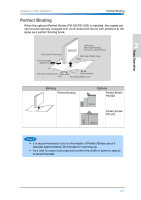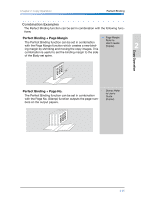Konica Minolta bizhub PRO 1051 bizhub PRO 1051/1200 Quick Guide - Page 54
Combination Examples, bers on the output papers including the inserted Tab
 |
View all Konica Minolta bizhub PRO 1051 manuals
Add to My Manuals
Save this manual to your list of manuals |
Page 54 highlights
Tab Paper Chapter 2: Copy Operation Combination Examples The Tab paper can be set in combination with the following functions; Tab Paper + Insert Sheet + Hole-Punch When the optional Folding Unit FD-503 is installed, the Hole-Punch function can make punch holes on the Tab papers and the inserted sheets. Hole-Punch: Refer to User's Guide (Copier). Option: p.6-10 ABCD 1 2 ● When you print to the Tab papers to insert, the tab parts cannot be printed. In this case, place the Tab papers printed on the tab part in the paper feed trays. Tab Paper + Set Numbering The Set Numbering (Stamp) function outputs the set numbers on the output papers including the inserted Tab paper. The inserted position of set numbers can be set in the Utility Mode. Stamp: Refer to User's Guide (Copier). ABCD 008/008 007/008 005/008 004/008 002/008 001/008 1 003/008 2 006/008 2-20