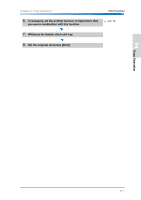Konica Minolta bizhub PRO 1051 bizhub PRO 1051/1200 Quick Guide - Page 49
Tab Paper, In case of Tab Paper copying
 |
View all Konica Minolta bizhub PRO 1051 manuals
Add to My Manuals
Save this manual to your list of manuals |
Page 49 highlights
Chapter 2: Copy Operation Tab Paper Tab Paper 1 The Tab paper specified in the Original setting can be copied as whole including the tab parts to the Tab paper loaded in the paper feed tray. In addition, the Tab paper loaded in the paper feed tray can be inserted to the specified pages. 1 2 3 1 Three tabbed 2 Originals 3 Copy from the 1st to 3rd tabbed sheet, and automatically discharge 4th and 5th tabbed sheets. Copy Operation 2 3 Load all the five sheets. 4 • Refer to "User's Guide (Copier)" for more detailed information on how to set a "tab paper". In case of Tab Paper copying 1. Place the tab paper on the tray. 5 2. Touch [Original Setting] on Copy Screen. [Next Page] 6 7 2-15

2
Chapter 2: Copy Operation
Tab Paper
2-15
Copy Operation
Tab Paper
The Tab paper specified in the Original setting can be copied as whole includ-
ing the tab parts to the Tab paper loaded in the paper feed tray.
In addition, the Tab paper loaded in the paper feed tray can be inserted to the
specified pages.
In case of Tab Paper copying
•
Refer to “User’s Guide (Copier)” for more detailed information on how
to set a “tab paper”.
1.
Place the tab paper on the tray.
2.
Touch [Original Setting] on Copy Screen.
[Next Page]
1
2
3
1
2
3
Three tabbed
Originals
Load all
the five sheets.
Copy from the 1st to 3rd tabbed sheet,
and automatically discharge
4th and 5th tabbed sheets.