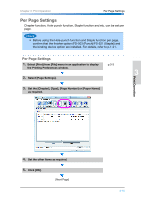Konica Minolta bizhub PRO 1051 bizhub PRO 1051/1200 Quick Guide - Page 71
Combination Examples, documents on both sides of output paper two s per
 |
View all Konica Minolta bizhub PRO 1051 manuals
Add to My Manuals
Save this manual to your list of manuals |
Page 71 highlights
Chapter 3: Print Operation Fold Function 1 Combination Examples The Fold function can be set in combination with the following functions; Z-Fold + Staple/Punch Staple, Hole- Punch: Refer The Fold function can be set in combination with the Hole- to User's Punch function which makes punch holes on the output papers. When the optional Staple Finisher (FS-521) is installed, it can be set in combination with the Staple func- Guide (Printer (PostScript3 Plug-in 2 tion which makes stapling on the output papers. Driver)). ABCE FGH I JKLM NOPQ Option: p.6-10 3 Print Operation Multi-Half Fold (+Trim) + Booklet Booklet: p.3-4 The Fold function can be set in combination with the Booklet function. The Booklet function copies the original documents on both sides of output paper two pages per one side and arranges the pages to be the orders of read- 4 ing like the weekly magazine with center stapling or book- let with adhesive binding after folding. . 11 9 75 3 1 5 6 7 3-11