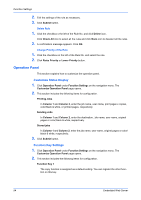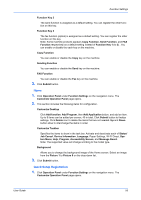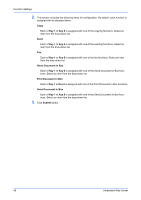Kyocera ECOSYS P5021cdw Kyocera Command Center RX User Guide Rev-8.2016.3 - Page 60
Key 1, Store Document in Box, Submit, Function Settings, Embedded Web Server
 |
View all Kyocera ECOSYS P5021cdw manuals
Add to My Manuals
Save this manual to your list of manuals |
Page 60 highlights
Function Settings 2. This section includes the following items for configuration. By default, each function is assigned with its standard items. Copy Each of Key 1 to Key 6 is assigned with one of the copying functions. Select an item from the drop-down list. Send Each of Key 1 to Key 6 is assigned with one of the sending functions. Select an item from the drop-down list. Fax Each of Key 1 to Key 6 is assigned with one of the fax functions. Select an item from the drop-down list. Store Document in Box Each of Key 1 to Key 6 is assigned with one of the Store Document in Box functions. Select an item from the drop-down list. Print Document in Box Each of Key 1 to Key 6 is assigned with one of the Print Document in Box functions. Send Document in Box Each of Key 1 to Key 6 is assigned with one of the Send Document in Box functions. Select an item from the drop-down list. 3. Click Submit button. 56 Embedded Web Server