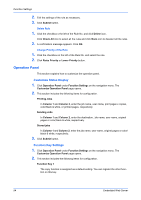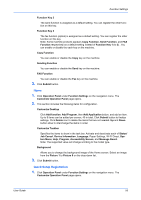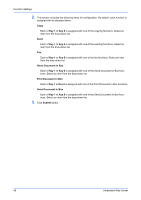Kyocera ECOSYS P5021cdw Kyocera Command Center RX User Guide Rev-8.2016.3 - Page 62
General Settings Wireless Network, General Settings Common, Proxy settings
 |
View all Kyocera ECOSYS P5021cdw manuals
Add to My Manuals
Save this manual to your list of manuals |
Page 62 highlights
Network Settings 3. Click Submit button. General Settings (Wireless Network) 1. Click TCP/IP under Network Settings on the navigation menu. The TCP/IP Settings page opens. 2. Select On to use TCP/IP on the wireless network. 3. Click Submit button. General Settings (Common) 1. Click TCP/IP under Network Settings on the navigation menu. The TCP/IP Settings page opens. 2. When an IP address that was mapped by the DNS server has been changed, Dynamic DNS automatically remaps the host name to the IP address. To activate the Dynamic DNS Settings, set Dynamic DNS to On. 3. Click Submit button. Proxy settings 1. Click TCP/IP under Network Settings on the navigation menu. The TCP/IP Settings page opens. 2. To configure the proxy, set Proxy to On, and specify the following items as necessary. Automatically Detect Select On when you detect the proxy server automatically. Use Automatic Configuration Script Select On and enter the address when you use the automatic configuration script. Proxy Server (HTTP) Enter the host name or IP address for the proxy server (HTTP). If you use the host name, you must first specify the DNS server information. Port Number Enter the port number for the proxy server (HTTP). Use the Same Proxy Server for All Protocols Select On when you use the same proxy server for all protocols. Proxy Server (HTTPS) Enter the host name or IP address for the proxy server (HTTPS). If you use the host name, you must first specify the DNS server information. Port Number Enter the port number for the proxy server (HTTPS). 58 Embedded Web Server