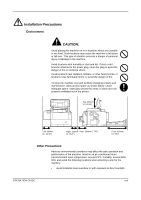Kyocera FS 2000D FS-2000D/3900DN/4000DN Operation Guide Rev-1.3 (Basic Edition - Page 24
About the Operation Guide - parts list
 |
View all Kyocera FS 2000D manuals
Add to My Manuals
Save this manual to your list of manuals |
Page 24 highlights
About the Operation Guide This Operation Guide has the following chapters: Chapter 1 - Machine Parts This chapter explains the names of parts. Chapter 2 - Printing Operation This chapter explains how to print from your workstation. Chapter 3 - Maintenance This chapter explains how to replace the toner container and how to care for your printer. Chapter 4 - Troubleshooting This chapter explains how to handle printer problems that may occur, such as paper jams. Chapter 5 - Specifications This chapter lists the printer's specifications. xxii OPERATION GUIDE

xxii
OPERATION GUIDE
About the Operation Guide
This Operation Guide has the following chapters:
Chapter 1 - Machine Parts
This chapter explains the names of parts.
Chapter 2 - Printing Operation
This chapter explains how to print from your workstation.
Chapter 3 - Maintenance
This chapter explains how to replace the toner container and how to care
for your printer.
Chapter 4 - Troubleshooting
This chapter explains how to handle printer problems that may occur, such
as paper jams.
Chapter 5 - Specifications
This chapter lists the printer’s specifications.