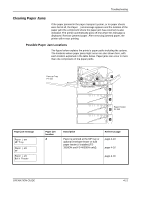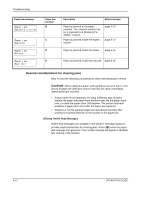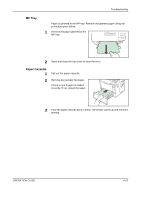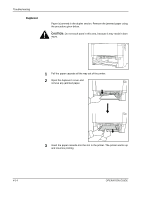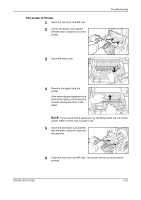Kyocera FS 2000D FS-2000D/3900DN/4000DN Operation Guide Rev-1.3 (Basic Edition - Page 57
MP Tray, Paper Cassette
 |
View all Kyocera FS 2000D manuals
Add to My Manuals
Save this manual to your list of manuals |
Page 57 highlights
MP Tray Troubleshooting Paper is jammed at the MP tray. Remove the jammed paper using the procedure given below. 1 Remove the paper jammed at the MP tray. 2 Open and close the top cover to clear the error. Paper Cassette 1 Pull out the paper cassette. 2 Remove any partially fed paper. Check to see if paper is loaded correctly. If not, reload the paper. 3 Push the paper cassette back in firmly. The printer warms up and resumes printing. OPERATION GUIDE 4-13

Troubleshooting
OPERATION GUIDE
4-13
MP Tray
Paper is jammed at the MP tray. Remove the jammed paper using the
procedure given below.
1
Remove the paper jammed at the
MP tray.
2
Open and close the top cover to clear the error.
Paper Cassette
1
Pull out the paper cassette.
2
Remove any partially fed paper.
Check to see if paper is loaded
correctly. If not, reload the paper.
3
Push the paper cassette back in firmly. The printer warms up and resumes
printing.