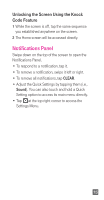LG D851 Metallic Quick Start Guide - English - Page 15
Touch Screen
 |
View all LG D851 Metallic manuals
Add to My Manuals
Save this manual to your list of manuals |
Page 15 highlights
Touch Screen Double-tap the screen to turn the screen on or off. You can also access most phone functions from the Notifications Panel. Turning the Screen On Turning the Screen On the Traditional Way To turn the screen on, press the Power/Lock Key once and the screen will light up. Turning the Screen On Using the KnockOn Feature Quickly double-tap the center of the screen to turn the screen on. 13

13
Touch Screen
Double-tap the screen to turn the screen on or off.
You can also access most phone functions from the
Notifications Panel.
Turning the Screen On
Turning the Screen On the Traditional Way
To turn the screen on, press the
Power/Lock Key
once and the screen will light up.
Turning the Screen On Using the KnockOn
Feature
Quickly double-tap the center of the screen to turn
the screen on.