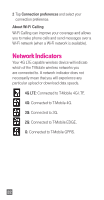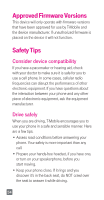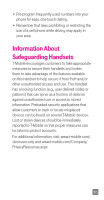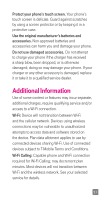LG D851 Metallic Quick Start Guide - English - Page 34
Network Indicators
 |
View all LG D851 Metallic manuals
Add to My Manuals
Save this manual to your list of manuals |
Page 34 highlights
2 Tap Connection preferences and select your connection preference. About Wi-Fi Calling Wi-Fi Calling can improve your coverage and allows you to make phone calls and send messages over a Wi-Fi network (when a Wi-Fi network is available). Network Indicators Your 4G LTE capable wireless device will indicate which of the T-Mobile wireless networks you are connected to. A network indicator does not necessarily mean that you will experience any particular upload or download data speeds. 4G LTE: Connected to T-Mobile 4G LTE. 4G: Connected to T-Mobile 4G. 3G: Connected to 3G. 2G: Connected to T-Mobile EDGE. G: Connected to T-Mobile GPRS. 32
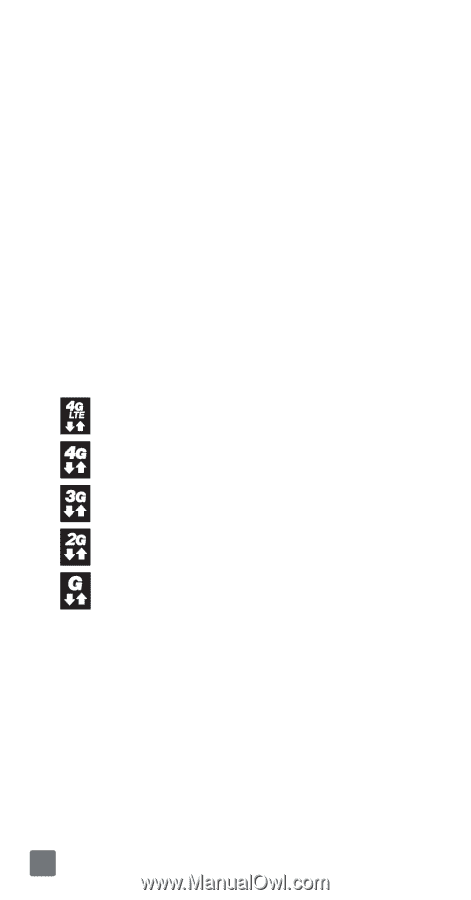
32
2
Tap
Connection preferences
and select your
connection preference.
About Wi-Fi Calling
Wi-Fi Calling can improve your coverage and allows
you to make phone calls and send messages over a
Wi-Fi network (when a Wi-Fi network is available).
Network Indicators
Your 4G LTE capable wireless device will indicate
which of the T-Mobile wireless networks you
are connected to. A network indicator does not
necessarily mean that you will experience any
particular upload or download data speeds.
4G LTE
: Connected to T-Mobile 4G LTE.
4G
: Connected to T-Mobile 4G.
3G
: Connected to 3G.
2G
: Connected to T-Mobile EDGE.
G
: Connected to T-Mobile GPRS.