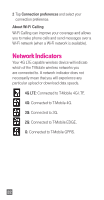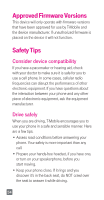LG D851 Metallic Quick Start Guide - English - Page 31
Smartphone Mobile HotSpot
 |
View all LG D851 Metallic manuals
Add to My Manuals
Save this manual to your list of manuals |
Page 31 highlights
1 From the Home screen, tap > Apps tab > T-Mobile > . The T-Mobile Terms and Conditions page will be shown. 2 Touch Accept if you accept the Terms and Conditions. - or - Touch Exit to close the application. 3 Touch any of the available categories to begin viewing. NOTE T-Mobile TV must be configured over network before first use. 30-days free offer is available for a limited time and subject to change. Unsubscribe during the first 30 days to avoid any charges; access to free content will remain available. See T-Mobile TV app for details. Qualifying service and/or Wi-Fi connection required. Smartphone Mobile HotSpot Turn your phone into a portable Wi-Fi hotspot so you can share your mobile data connection with up to 8 other devices. To use your phone's mobile hotspot capability, you must have the Smartphone Mobile HotSpot service as part of your rate plan. You will see on the Status bar when the feature is active. NOTE You cannot use Wi-Fi and use your phone as a hotspot at the same time. 29