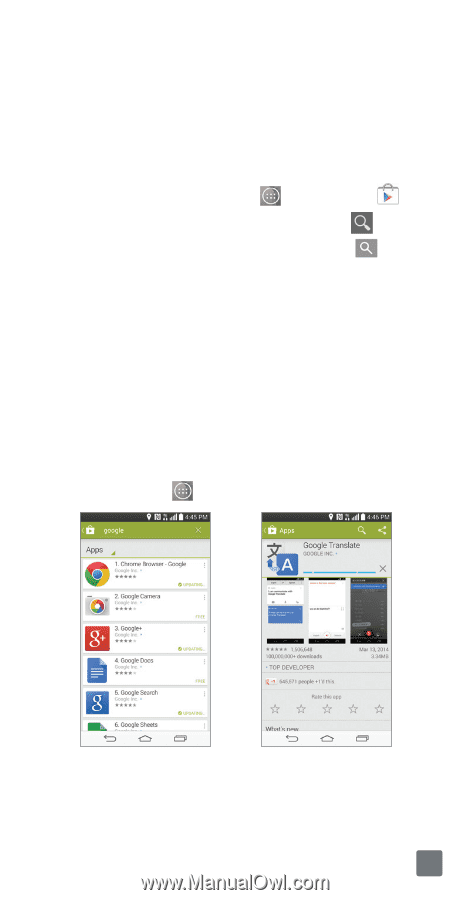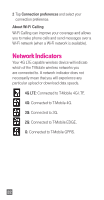LG D851 Metallic Quick Start Guide - English - Page 29
Google Play™ Store
 |
View all LG D851 Metallic manuals
Add to My Manuals
Save this manual to your list of manuals |
Page 29 highlights
Google Play™ Store Once you have set up your Google™ account, you can download apps from the Play Store. You may want to download apps over Wi-Fi to save on your data plan usage. 1 From the Home screen, tap > Apps tab > . 2 Tap a category to browse selections, or tap to search for an item. Enter a keyword and tap on the keyboard. 3 Tap an app to view information about it, then tap INSTALL. 4 Read the app permissions and, if you agree, tap ACCEPT. Once the app has been downloaded and installed, you will see a notification in the Notifications Bar. 5 To open the app, swipe down from the top of the screen and tap the notification. You can also find the app by tapping . NOTE To purchase a paid app, you will need to set up a payment method with Google Wallet™. 27