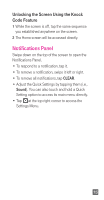LG D851 Metallic Quick Start Guide - English - Page 20
Camera and Video
 |
View all LG D851 Metallic manuals
Add to My Manuals
Save this manual to your list of manuals |
Page 20 highlights
Camera and Video Your phone has innovative camera and video features. Dual Camera and Dual Recording 1 From the Home screen, tap > > Dual. 2 You'll see an inset box with the front-facing camera view in the viewfinder. You can move, resize, and switch camera views. 3 Tap to take a picture. 4 To use Dual Recording, tap to start recording. To stop recording, tap . NOTE Tap the < Dual Camera/Recording > icon to toggle the display icons on or off. Magic focus Allows you to choose your focus again after taking a photo. 1 Take a photo using Magic focus mode, then tap the image preview. 2 To change focus, tap an object or adjust the handler. 3 Tap the Save button to save the refocused photo. < Magic focus > 18

18
Camera and Video
Your phone has innovative camera and video features.
Dual Camera and Dual Recording
1
From the Home screen, tap
>
>
Dual
.
2
You’ll see an inset box with the front-facing camera
view in the viewfinder. You can move, resize, and
switch camera views.
3
Tap
to take a picture.
4
To use Dual Recording, tap
to start recording. To
stop recording, tap
.
< Dual Camera/Recording >
NOTE
Tap the
icon to toggle the display icons on or off.
Magic focus
Allows you to choose your focus again after taking a photo.
1
Take a photo using Magic focus mode, then tap
the image
preview.
2
To change focus, tap an object or adjust the handler.
3
Tap the
Save
button
to save the refocused photo.
< Magic focus >