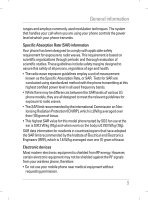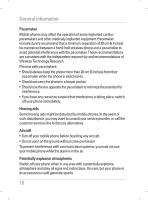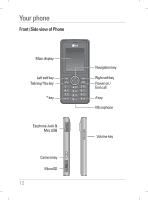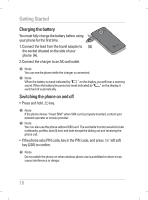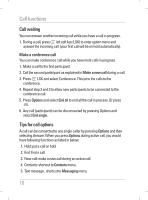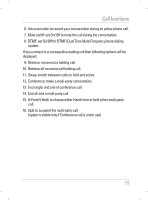LG KG195 User Guide - Page 16
Standby mode - battery
 |
View all LG KG195 manuals
Add to My Manuals
Save this manual to your list of manuals |
Page 16 highlights
Your phone Standby mode In the main display, you may see several icons showed on your status bar. The meaning of icons are explained in the below: The signal strength of the cellular network at your current location. The battery charge level. Phone locked Phone is in general profile Phone is in meeting profile Phone is in outdoor profile Phone is in vibrate profile Phone is in silent profile Phone is in headset profile The alarm clock is to set on. You are in roaming. When missing the incoming call. Received one or several messages. Received one or several voice messages. All your calls are diverted to another number. Bluetooth Chat Room 1 Chat Room 2 Speaker turns on You are in the internet. 14
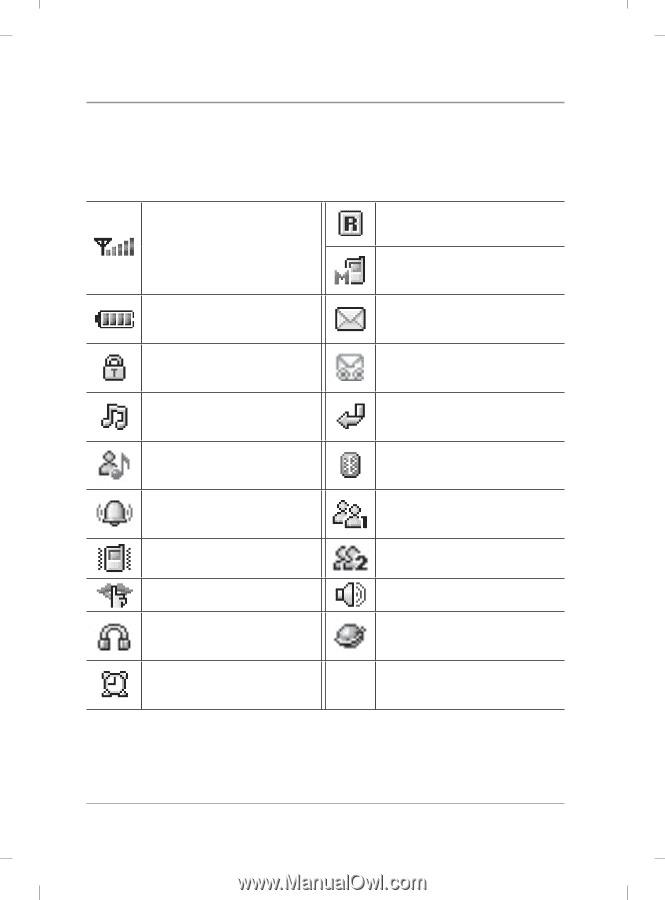
14
Standby mode
In the main display, you may see several icons showed on your status bar.
The meaning of icons are explained in the below:
The signal strength of the
cellular network at your
current location.
You are in roaming.
When missing the
incoming call.
The battery charge level.
Received one or several
messages.
Phone locked
Received one or several
voice messages.
Phone is in general
profile
All your calls are diverted
to another number.
Phone is in meeting
profile
Bluetooth
Phone is in outdoor
profile
Chat Room 1
Phone is in vibrate profile
Chat Room 2
Phone is in silent profile
Speaker turns on
Phone is in headset
profile
You are in the internet.
The alarm clock is to set
on.
Your phone