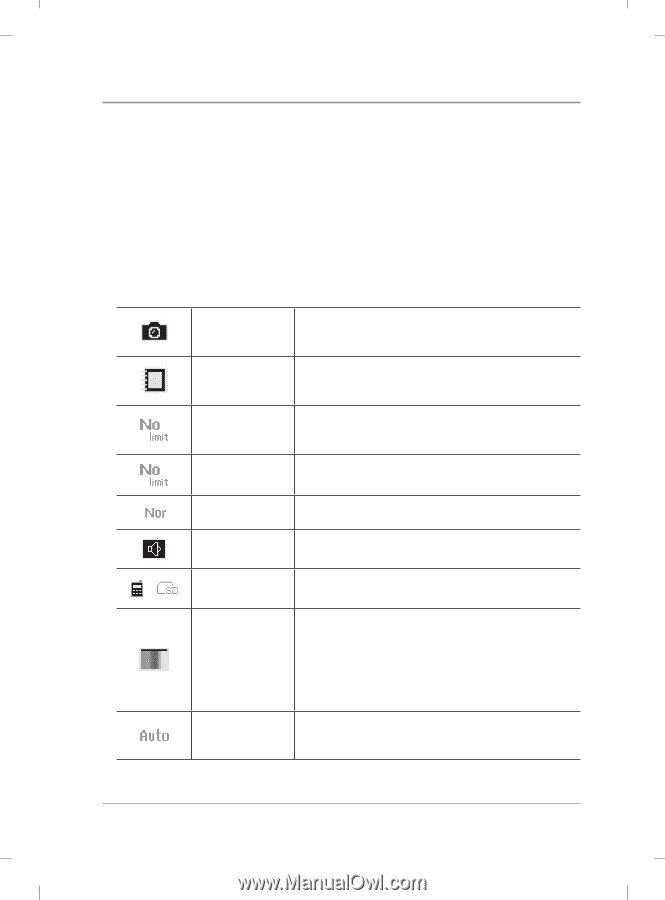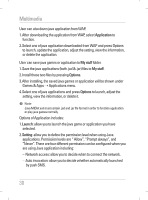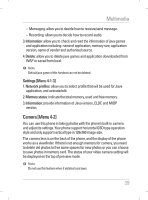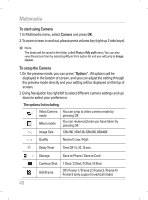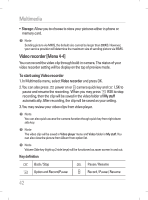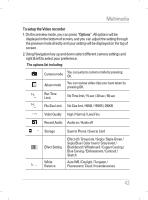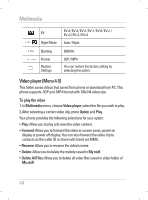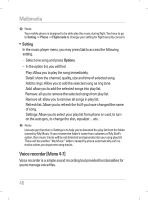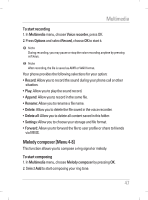LG KG195 User Guide - Page 45
To setup the Video recorder
 |
View all LG KG195 manuals
Add to My Manuals
Save this manual to your list of manuals |
Page 45 highlights
Multimedia To setup the Video recorder 1. On the preview mode, you can press "Options". All options will be displayed in the bottom of screen, and you can adjust the setting through the preview mode directly and your setting will be displayed on the top of screen. 2. Using Navigation key up and down select different camera settings and right & left to select your preference. The options list including: Camera mode You can jump to camera mode by pressing OK. Album mode You can review video clips you have taken by pressing OK. Rec Time Limit. No Time limit / 15 sec / 30 sec / 60 sec File Size Limit No Size limit / 95KB / 195KB / 295KB Video Quality High / Normal / Low/ Fine Record Audio Audio on / Audio off Storage Save to Phone / Save to Card Effect Setting White Balance Effect off / Grayscale / Sepia / Sepia Green / Sepia Blue / Color Invert / Gray Invert / Blackboard / Whiteboard / Copper Carving / Blue Carving / Embossment / Contrast / Sketch Auto WB / Daylight / Tungsten / Fluorescent / Cloud / Incandescence 43