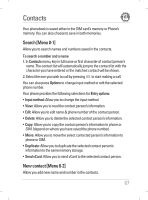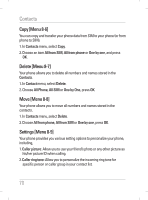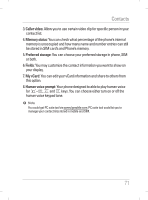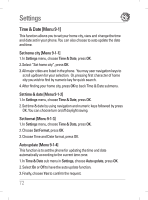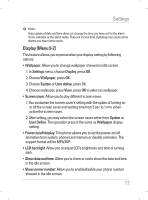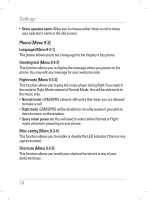LG KG195 User Guide - Page 72
Copy [Menu 8-6], Delete [Menu 8-7], Move [Menu 8-8], Settings [Menu 8-9]
 |
View all LG KG195 manuals
Add to My Manuals
Save this manual to your list of manuals |
Page 72 highlights
Contacts Copy [Menu 8-6] You can copy and transfer your phone data from SIM to your phone (or from phone to SIM). 1. In Contacts menu, select Copy. 2. Choose an item All from SIM, All from phone or One by one, and press OK. Delete [Menu 8-7] Your phone allows you to delete all numbers and names stored in the Contacts. 1. In Contact menu, select Delete. 2. Choose All Phone, All SIM or One by One, press OK. Move [Menu 8-8] Your phone allows you to move all numbers and names stored in the contacts. 1. In Contacts menu, select Delete. 2. Choose All from phone, All from SIM or One by one, press OK. Settings [Menu 8-9] Your phone provides you various setting options to personalize your phone, including, 1. Caller picture: Allow you to use your friend's photo or any other picture as his/her picture ID when calling. 2. Caller ring tone: Allow you to personalize the incoming ring tone for specific person or caller group in your contact list. 70