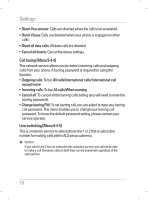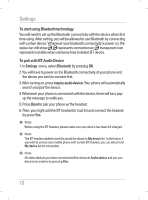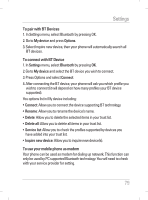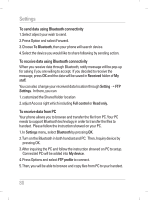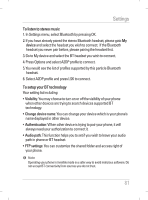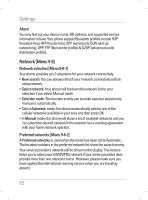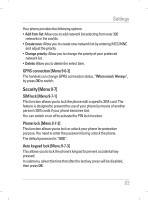LG KG195 User Guide - Page 83
To listen to stereo music, To setup your BT technology - softwares
 |
View all LG KG195 manuals
Add to My Manuals
Save this manual to your list of manuals |
Page 83 highlights
Settings To listen to stereo music 1. In Settings menu, select Bluetooth by pressing OK. 2. If you have already paired the stereo Bluetooth headset, please goto My device and select the headset you wish to connect. If the Bluetooth headset you never pair before, please pairing the headset first. 3. Go to My device and select the BT headset you wish to connect. 4. Press Options and select A2DP profile to connect. 5. You would see the list of profiles supported by this particle Bluetooth headset. 6. Select A2DP profile and press LSK to connect. To setup your BT technology Your setting list including: • Visibility: You may choose to turn on or off the visibility of your phone when other devices are trying to search devices supported BT technology. • Change device name: You can change your device which is your phone's name displayed in other device. • Authentication: When other device is trying to pair your phone, it will always need your authorization to connect it. • Audio path: This function helps you to set if you wish to leave your audio path in phone or BT headset. • FTP settings: You can customize the shared folder and access right of your phone. ! Note Operating your phone in invisible mode is a safer way to avoid malicious software. Do not accept BT connectivity from sources you do not trust. 81