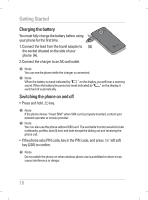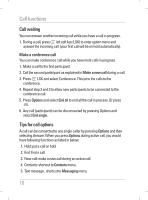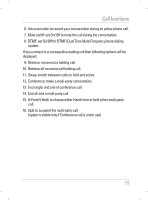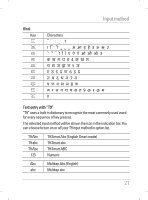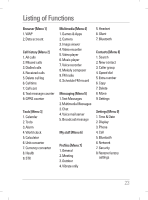LG KG195 User Guide - Page 20
Call waiting, Tips for call options
 |
View all LG KG195 manuals
Add to My Manuals
Save this manual to your list of manuals |
Page 20 highlights
Call functions Call waiting You can answer another incoming call while you have a call in progress. 1. During a call, press < left soft key (LSK) to enter option menu and answer the incoming call. (your first call will be on hold automatically). Make a conference call You can make conference call while you have multi calls in progress. 1. Make a call to the first participant. 2. Call the second participant as explained in Make a new call during a call. 3. Press < LSK and select Conference. This joins the calls to the conference. 4. Repeat step 2 and 3 to allow new participants to be connected to the conference call. 5. Press Options and select End all to end all the call in process. Or press E. 6. Any call (participant) can be disconnected by pressing Options and select End single. Tips for call options A call can be connected to any single caller by pressing Options and then selecting Answer. When you press Options during active call, you would have following functions as listed in below: 1. Hold: put a call on hold 2. End: End a call. 3. New call: make a new call during an active call. 4. Contacts: shortcut to Contacts menu. 5. Text message : shortcut to Messaging menu. 18