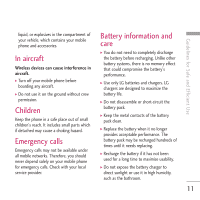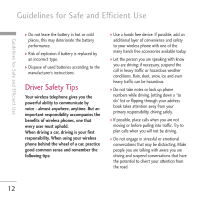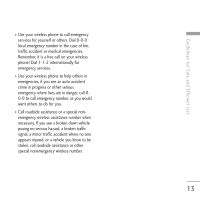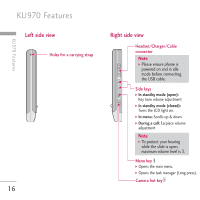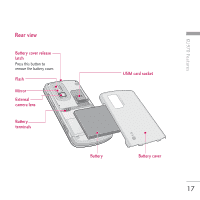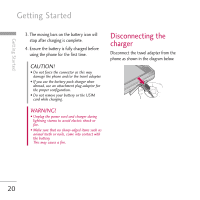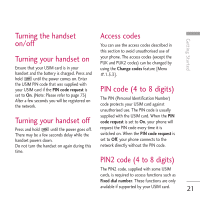LG KU970 User Guide - Page 16
Left side view, Right side view - phone manager
 |
View all LG KU970 manuals
Add to My Manuals
Save this manual to your list of manuals |
Page 16 highlights
KU970 Features KU970 Features Left side view Holes for a carrying strap 16 Right side view Headset/Charger/Cable connector Note ] Please ensure phone is powered on and in idle mode before connecting the USB cable. Side keys ] In standby mode (open): Key tone volume adjustment ] In standby mode (closed): Turns the LCD light on. ] In menu: Scrolls up & down. ] During a call: Earpiece volume adjustment Note ] To protect your hearing while the slide is open, maximum volume level is 3. Menu key ] Opens the main menu. ] Opens the task manager (Long press). Camera hot key
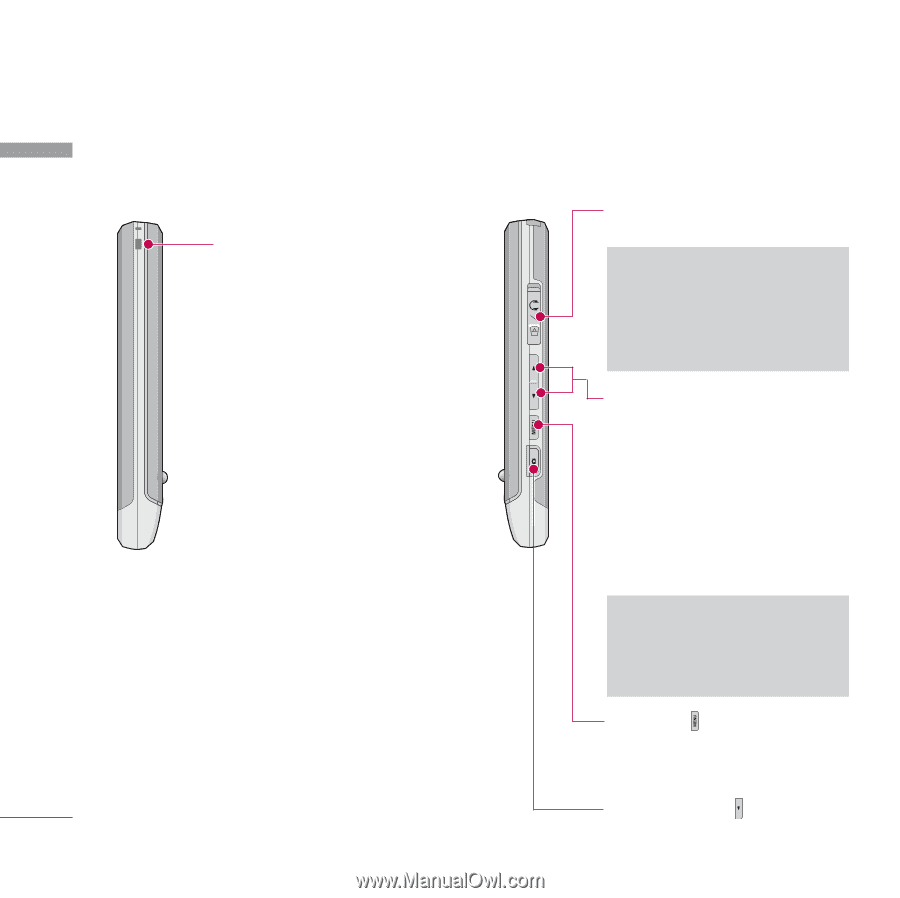
16
KU970 Features
KU970 Features
Left side view
Right side view
Side keys
]
In standby mode (open):
Key tone volume adjustment
]
In standby mode (closed):
Turns the LCD light on.
]
In menu:
Scrolls up & down.
]
During a call:
Earpiece volume
adjustment
Headset/Charger/Cable
connector
Note
]
To protect your hearing
while the slide is open,
maximum volume level is 3.
Note
]
Please ensure phone is
powered on and in idle
mode before connecting
the USB cable.
Menu key
]
Opens the main menu.
]
Opens the task manager (Long press).
Camera hot key
Holes for a carrying strap