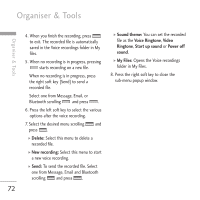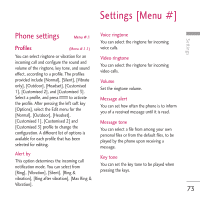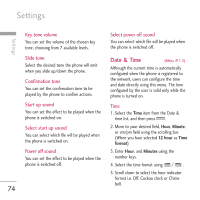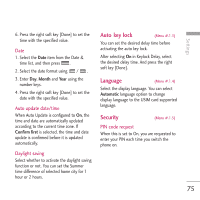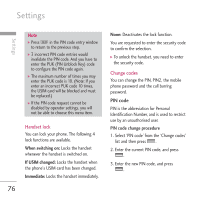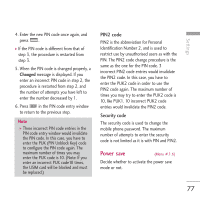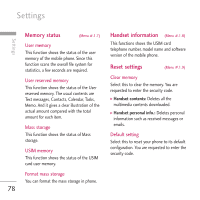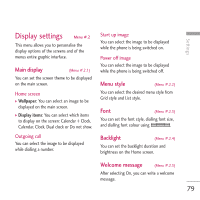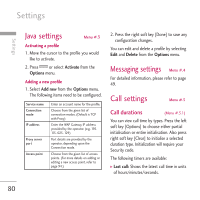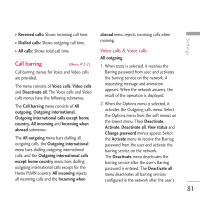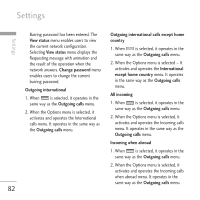LG KU970 User Guide - Page 77
Power save
 |
View all LG KU970 manuals
Add to My Manuals
Save this manual to your list of manuals |
Page 77 highlights
Settings 4. Enter the new PIN code once again, and press . ] If the PIN code is different from that of step 3, the procedure is restarted from step 3. 5. When the PIN code is changed properly, a Changed message is displayed. If you enter an incorrect PIN code in step 2, the procedure is restarted from step 2, and the number of attempts you have left to enter the number decreased by 1. 6. Press in the PIN code entry window to return to the previous step. Note ] Three incorrect PIN code entries in the PIN code entry window would invalidate the PIN code. In this case, you have to enter the PUK (PIN Unblock Key) code to configure the PIN code again. The maximum number of times you may enter the PUK code is 10. (Note: If you enter an incorrect PUK code10 times, the USIM card will be blocked and must be replaced.) PIN2 code PIN2 is the abbreviation for Personal Identification Number 2, and is used to restrict use by unauthorised users as with the PIN. The PIN2 code change procedure is the same as the one for the PIN code. 3 incorrect PIN2 code entries would invalidate the PIN2 code. In this case, you have to enter the PUK2 code in order to use the PIN2 code again. The maximum number of times you may try to enter the PUK2 code is 10, like PUK1. 10 incorrect PUK2 code entries would invalidate the PIN2 code. Security code The security code is used to change the mobile phone password. The maximum number of attempts to enter the security code is not limited as it is with PIN and PIN2. Power save (Menu #.1.6) Decide whether to activate the power save mode or not. 77