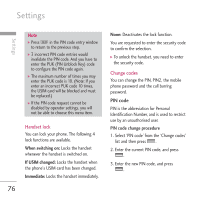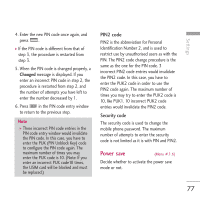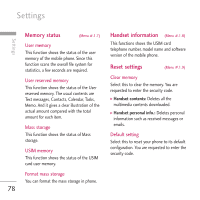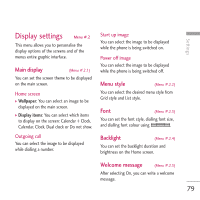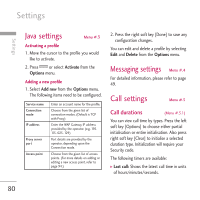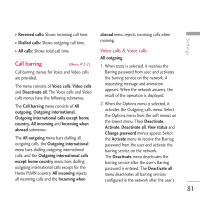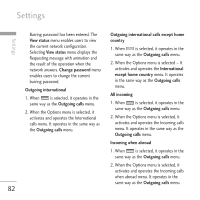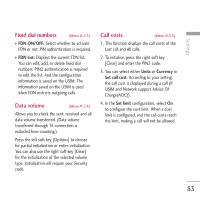LG KU970 User Guide - Page 81
Call barring
 |
View all LG KU970 manuals
Add to My Manuals
Save this manual to your list of manuals |
Page 81 highlights
Settings ] Received calls: Shows incoming call time. ] Dialled calls: Shows outgoing call time. abroad menu rejects incoming calls when roaming. ] All calls: Shows total call time. Call barring (Menu #.5.2) Call barring menus for Voice and Video calls are provided. The menu consists of Voice calls, Video calls and Deactivate all. The Voice calls and Video calls menus have the following submenus. The Call barring menu consists of All outgoing, Outgoing international, Outgoing international calls except home country, All incoming and Incoming when abroad submenus. The All outgoing menu bars dialling all outgoing calls, the Outgoing international menu bars dialling outgoing international calls, and the Outgoing international calls except home country menu bars dialling outgoing international calls except for the Home PLMN country. All incoming rejects all incoming calls and the Incoming when Video calls & Voice calls All outgoing 1. When is selected, it receives the Barring password from user, and activates the barring service on the network. A requesting message and animation appears. When the network answers, the result of the operation is displayed. 2. When the Options menu is selected, it activates the Outgoing calls menu. Select the Options menu from the soft menus on the lowest menu. Then Deactivate, Activate, Deactivate all, View status and Change password menus appear. Select the Activate menu to receive the Barring password from the user and activate the barring service on the network. The Deactivate menu deactivates the barring service after the user's Barring password is entered. The Deactivate all menu deactivates all barring services configured in the network after the user's 81