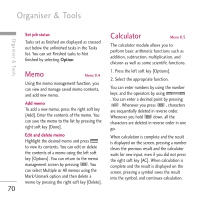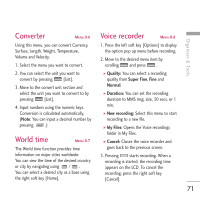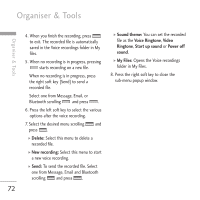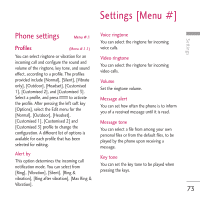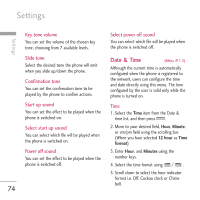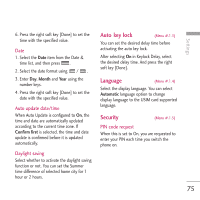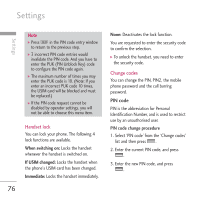LG KU970 User Guide - Page 71
Converter, World time, Voice recorder
 |
View all LG KU970 manuals
Add to My Manuals
Save this manual to your list of manuals |
Page 71 highlights
Converter Menu 0.6 Voice recorder Menu 0.8 Organiser & Tools Using this menu, you can convert Currency, Surface, Length, Weight, Temperature, Volume and Velocity. 1. Select the menu you want to convert. 1. Press the left soft key [Options] to display the option pop up menu before recording. 2. Move to the desired menu item by scrolling and press . 2. You can select the unit you want to convert by pressing [List]. 3. Move to the convert unit section and select the unit you want to convert to by pressing [List]. 4. Input numbers using the numeric keys. Conversion is calculated automatically. (Note: You can input a decimal number by pressing .) World time Menu 0.7 The World time function provides time information on major cities worldwide. You can view the time of the desired country or city by navigating using / . You can select a desired city as a base using the right soft key [Home]. ] Quality: You can select a recording quality from Super Fine, Fine and Normal. ] Duration: You can set the recording duration to MMS msg. size, 30 secs, or 1 min. ] New recording: Select this menu to start recording to a new file. ] My Files: Opens the Voice recordings folder in My Files. ] Cancel: Closes the voice recorder and goes back to the previous screen. 3. Pressing starts recording. When a recording is started, the recording time appears on the LCD. To cancel the recording, press the right soft key [Cancel]. 71