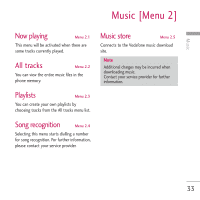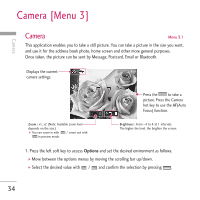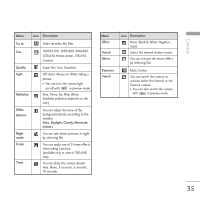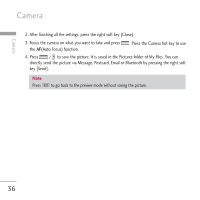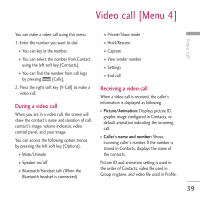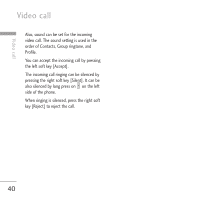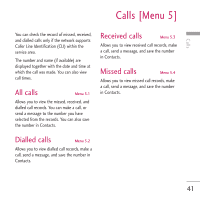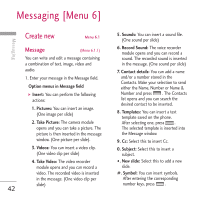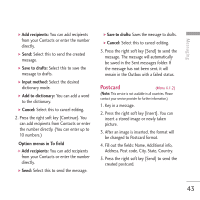LG KU970 User Guide - Page 38
to save the video clip. It is
 |
View all LG KU970 manuals
Add to My Manuals
Save this manual to your list of manuals |
Page 38 highlights
Camera Camera 38 Menu Icon Description Go to Camera, My Files Size 320x240, 176x144, 128x96 Quality Light White balance Night mode Effect Duration Mirror Sound Switch Super fine, Fine, Standard Off , Always on, When recording ] You can turn the camera light on/off with in preview mode. You can adjust the tone of the background photo according to the weather. Auto, Daylight, Cloudy, Illuminate, Indoors. You can take better pictures at night by selecting On. None, Black & White, Negative, Sepia Select the desired recording time. MMS, 30 secs, 1 min, 2 mins, 5 mins, 60 mins You can activate the mirror effect by selecting On. Decide whether to record the sound or not. You can switch the camera to activate either the Internal or the External camera. ] You can also switch the camera with in preview mode. 2. After finishing all the settings, press the right soft key [Close]. 3. Focus the camera on what to record and press to start recording. And press to stop recording. ] You can pause the recording by pressing the left soft key [Pause]. 4. Press to save the video clip. It is saved in the Videos folder of My Files. You can directly send the video clip via Message, Email or Bluetooth by pressing the right soft key [Send]. Note Press to go back to the preview mode without saving the video clip.