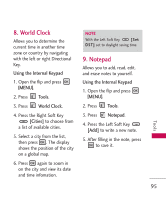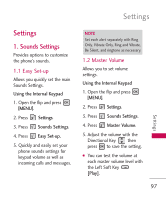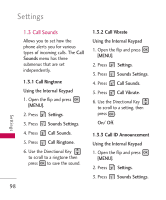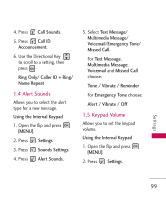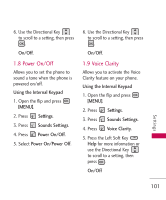LG LG9250 Specification - Page 100
Call Sounds
 |
View all LG LG9250 manuals
Add to My Manuals
Save this manual to your list of manuals |
Page 100 highlights
Settings 1.3 Call Sounds Allows you to set how the phone alerts you for various types of incoming calls. The Call Sounds menu has three submenus that are set independently. 1.3.1 Call Ringtone Using the Internal Keypad 1. Open the flip and press [MENU]. 2. Press Settings. 3. Press Sounds Settings. 4. Press Call Sounds. 5. Press Call Ringtone. 6. Use the Directional Key to scroll to a ringtone then press to save the sound. 98 1.3.2 Call Vibrate Using the Internal Keypad 1. Open the flip and press [MENU]. 2. Press Settings. 3. Press Sounds Settings. 4. Press Call Sounds. 5. Press Call Vibrate. 6. Use the Directional Key to scroll to a setting, then press . On/ Off. 1.3.3 Call ID Announcement Using the Internal Keypad 1. Open the flip and press [MENU]. 2. Press Settings. 3. Press Sounds Settings. Settings