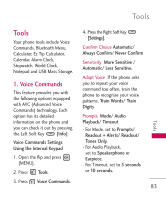LG LG9250 Specification - Page 87
Bluetooth Menu
 |
View all LG LG9250 manuals
Add to My Manuals
Save this manual to your list of manuals |
Page 87 highlights
1.4 Check The "Check" command allows you to check out a wide range of items such as Phone Status, Voicemail, Messages, Missed Calls, Time, Signal Strength, Battery Level and Volume. 1.5 Contacts You can look up names in your Contacts (for example, 'Contacts John') as well as manage your Contact List by calling, creating, erasing or modifying. Call/ Read out/ Create New/ Modify/ Erase 1.6 Help Provides a general guideline for using Voice Commands. NOTE When saying phone numbers in a Voice Command, say the numbers continuously (e.g., avoid pausing between numbers). 2. Bluetooth Menu The Ellipse is compatible with devices that support the Bluetooth® Headset, Handsfree, Dial Up Networking, Stereo, Phonebook Access, Basic Printing, Object Push, File Transfer, Basic Imaging and Human Interface profiles. You may create and store 20 pairings within the Ellipse and connect to one device at a time. The approximate communication range for Bluetooth® wireless technology is up to 30 feet (10 meters). Bluetooth QD ID B015118 To o l s 85