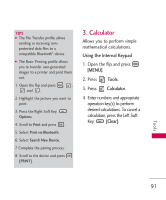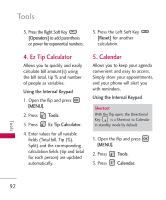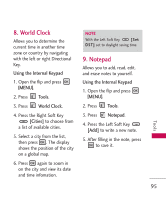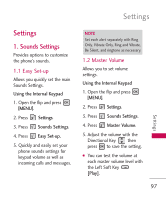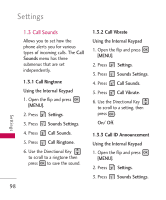LG LG9250 Specification - Page 95
Alarm Clock
 |
View all LG LG9250 manuals
Add to My Manuals
Save this manual to your list of manuals |
Page 95 highlights
4. Use the Directional Key to scroll to the scheduled day. Left Moves cursor to the previous day. Right Moves cursor to the next day. Up Moves to the previous week. Down week. Moves to the next 5. Press the Left Soft Key [Add]. 8. Press [SAVE] to save the Calendar item. 6. Alarm Clock Allows you to set up to ten alarms. At the alarm time, a notification can be displayed on the LCD screen and the alarm will sound(depending on your Master Sound settings). Using the Internal Keypad 1. Open the flip and press [MENU]. To o l s 6. Enter a Subject. 2. Press Tools. 7. Scroll to a Calendar setting field, then press the Left Soft Key [Set]. For each Calendar event you can set: 3. Press Alarm Clock. 4. Press the Left Soft Key [Add]. ● Start Time ● Repeat ● Alerts ● Vibrate ● End Time ● Until ● Tones 93