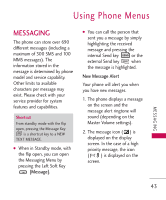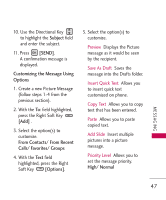LG LG9250 Specification - Page 46
Text Message
 |
View all LG LG9250 manuals
Add to My Manuals
Save this manual to your list of manuals |
Page 46 highlights
MESSAGING MESSAGING 1. New Message Allows you to send messages (Text, Picture, Video, and Voice). Options are dependent upon the type of message you want to send. 1.1 Text Message Using the Internal Keypad 1. Open the flip and press [MENU]. 2. Press Messaging. 3. Press New Message. 4. Press Text Message. 5. Enter the phone number of the recipient or the email address for an email message. You can enter up to 10 addresses for a single message. 6. Press . 7. Type your message. 8. Press [SEND]. A sending screen is displayed. Customizing the Message Using Options 1. Create a new Text Message (follow steps 1-4 from the previous section). 2. Go to the To field and press the Right Soft Key [Add]. 3. Select the option(s) to customize. From Contacts/ From Recent Calls/ Favorites/ Groups 4. Go to the Text field and press the Right Soft Key [Options]. 5. Select the option(s) to customize. 44