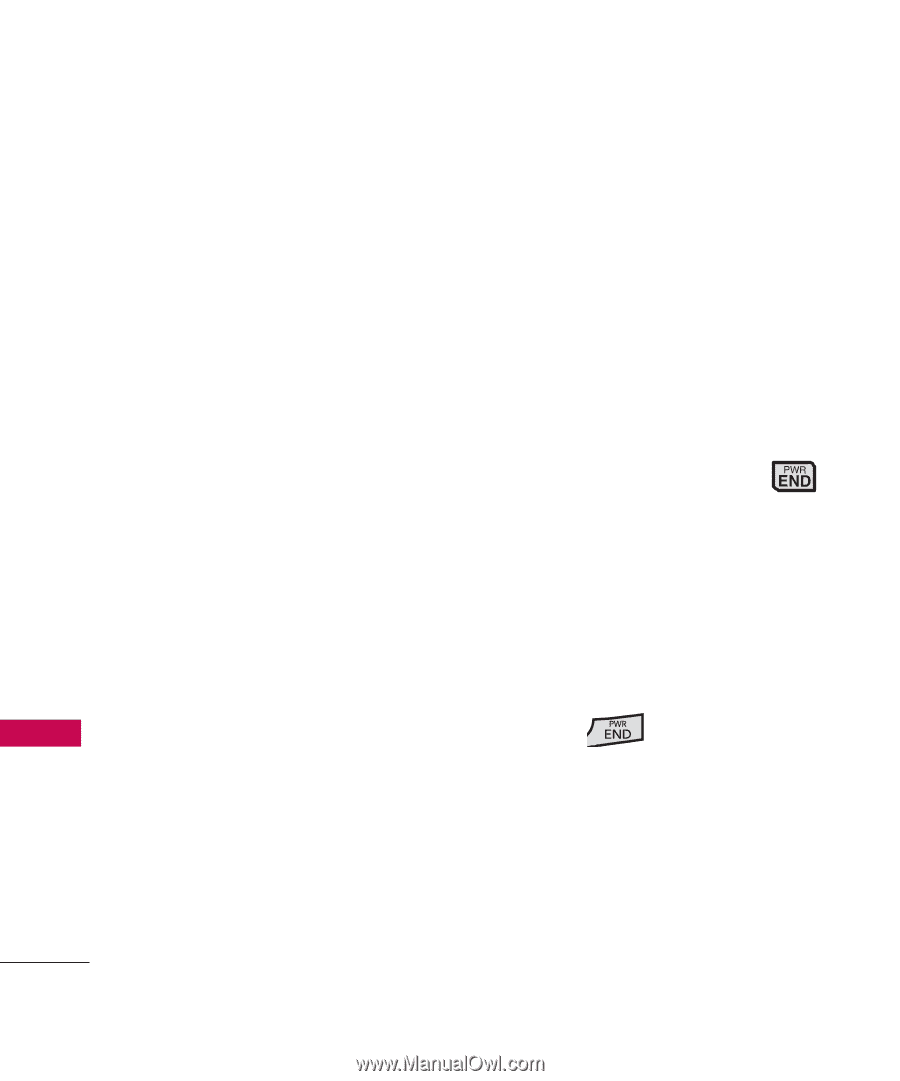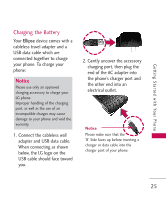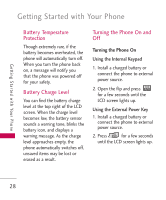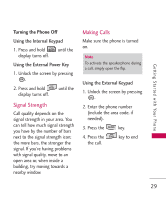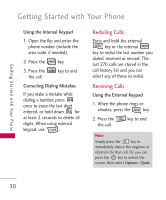LG LG9250 Specification - Page 30
Battery Temperature, Protection, Battery Charge Level, Turning the Phone On
 |
View all LG LG9250 manuals
Add to My Manuals
Save this manual to your list of manuals |
Page 30 highlights
Getting Started with Your Phone Getting Started with Your Phone Battery Temperature Protection Though extremely rare, if the battery becomes overheated, the phone will automatically turn off. When you turn the phone back on, a message will notify you that the phone was powered off for your safety. Battery Charge Level You can find the battery charge level at the top right of the LCD screen. When the charge level becomes low, the battery sensor sounds a warning tone, blinks the battery icon, and displays a warning message. As the charge level approaches empty, the phone automatically switches off, unsaved items may be lost or erased as a result. Turning the Phone On and Off Turning the Phone On Using the Internal Keypad 1. Install a charged battery or connect the phone to external power source. 2. Open the flip and press for a few seconds until the LCD screen lights up. Using the External Power Key 1. Install a charged battery or connect the phone to external power source. 2. Press for a few seconds until the LCD screen lights up. 28