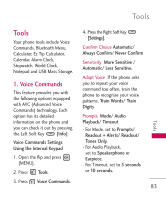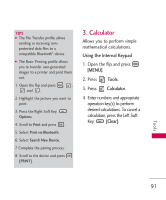LG LG9250 Specification - Page 88
Add New Device
 |
View all LG LG9250 manuals
Add to My Manuals
Save this manual to your list of manuals |
Page 88 highlights
Tools NOTE Your phone is based on the Bluetooth® specification, but it is not guaranteed to work with all devices enabled with Bluetooth® wireless technology. Phone does not support ALL Bluetooth® OBEX Profiles. 2.1 Add New Device Pairing is the process that allows a handset to locate, establish, and register 1-to-1 connection with a target device. NOTE Read the user guide of each Bluetooth® accessory that you are trying to pair with your phone because the instructions may be different. To Pair with a New Bluetooth® Device Using the Internal Keypad 1. Follow the other device's Bluetooth® instructions to set that device to pairing mode. 2. Open the flip and press [MENU]. 3. Press Tools. 4. Press Bluetooth Menu. 5. Press Add New Device. 6. If Bluetooth® power is set to off, you will be prompted to turn power on. Select Yes and press then press again. 7. The device will appear in Add New Device menu once it has been located. Highlight the device and press . To o l s 86